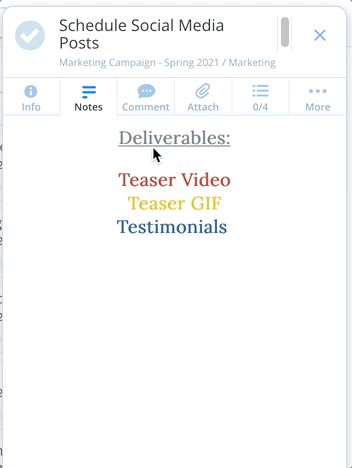Ayoa Task Notes
Add more detailed information to your Task, edit at anytime and format text to draw attention to key pieces of information
This explainer video shows how, or follow the steps below
To add a note to the Task
1. Select the Task.

2. Click on the notes tab.
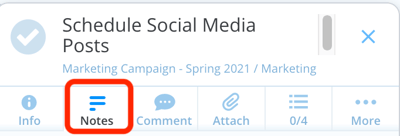
3. Click on 'Add notes here'.
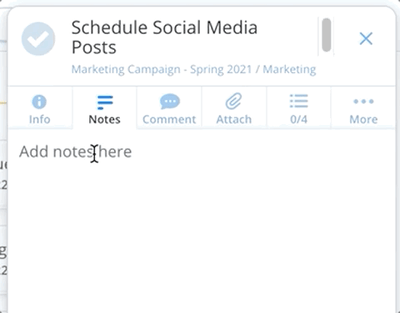
4. Type in your Text.
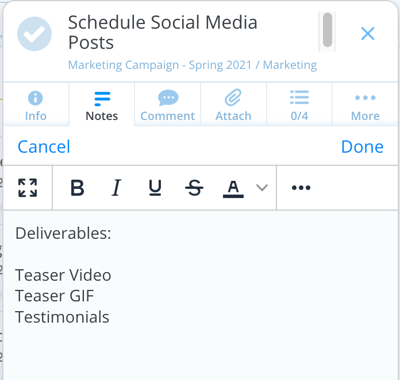
5. Use the rich text formatting to style the text.
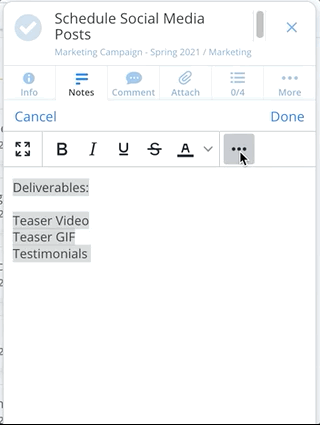
6. Click done.
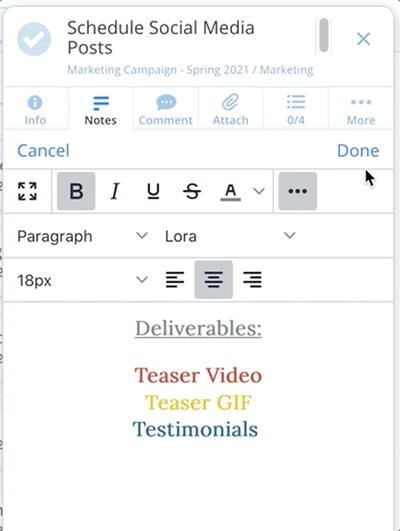
7. The notes tab will be updated. Double click on the notes to reopen the note.