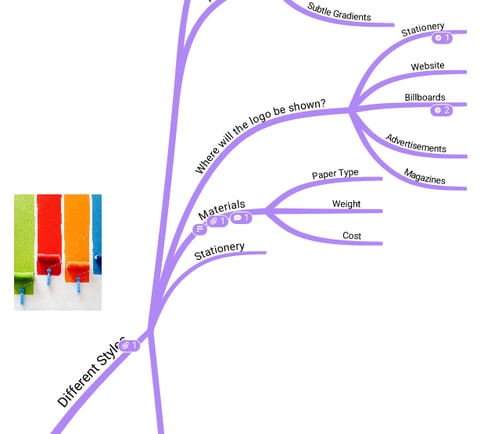Copy and paste Mind Map Branches (iOS and Android)
Easily update your Mind Map Branches by copying and pasting!
1. Tap on a Branch and select the 3 dot icon.
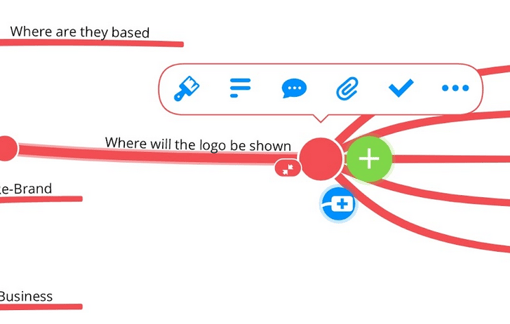
2. There you will have the Copy and Cut options.
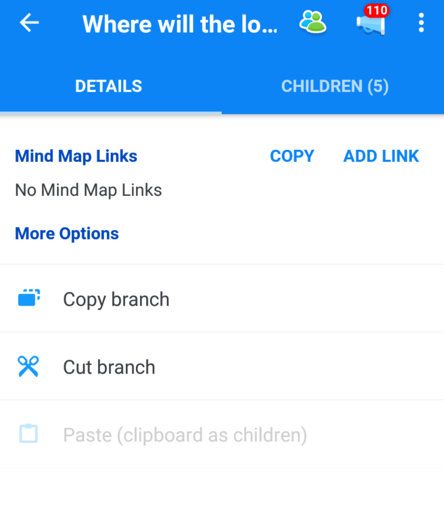
3. If you want to move this Branch completely, select the 'cut Branch' option, you will be prompted to confirm. Or, you can choose to copy the Branch.
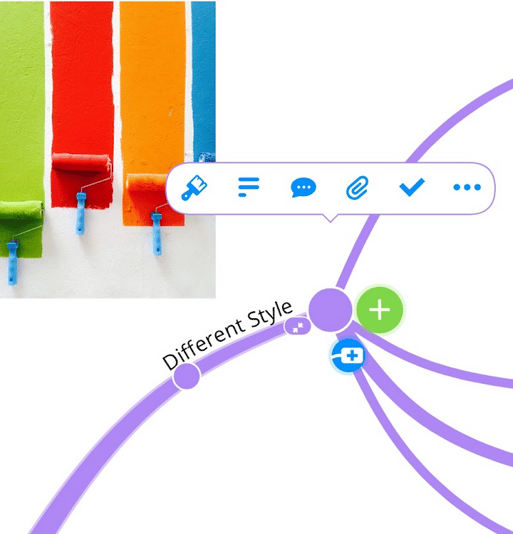
4. Then, to add to another Branch simply follow the same steps as before but choose 'paste'.
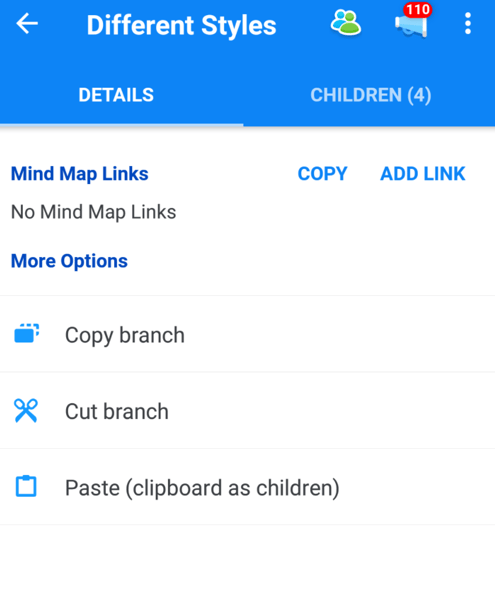
5. The Branch will now be pasted in its new location as a child Branch.