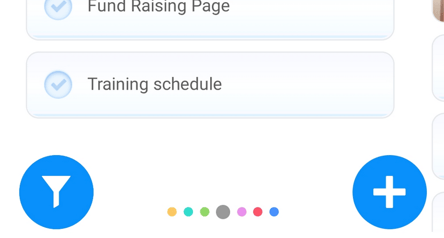Creating Tasks (iOS and Android)
Tasks can be created for anything - from 'Pick up Milk' to 'Create Sales Report'
To create a new Task:
1. To create a new Task, click on the chosen Task Board where you would like your Task to appear
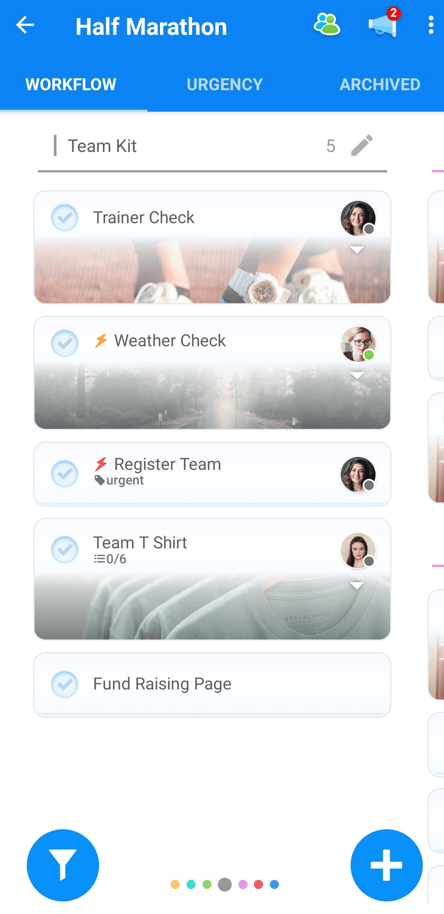
2. Once there, the bottom right hand corner will display a '+' icon which enables you to create a new Task.
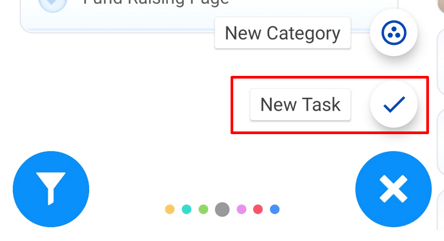
3. Select the NEW TASK option, you will then be asked to set the Task Name
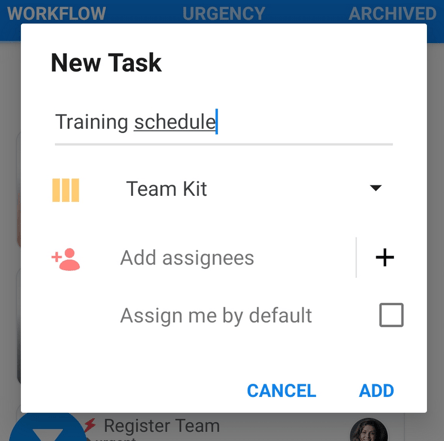
4. Your new Task will then be added to your Task Board!.