AYOA Task Management: an overview
AYOA allows you to create and manage any type of project big or small, at work or home. With an incredibly powerful feature set for project management including Gantt timelines, chat and Task portfolios, AYOA makes it easy for you to stay on top of your projects wherever you are!
Your First Task Board
Get into the flow of your work by setting out tasks in the linear lists of Ayoa's Workflow/Kanban Task Boards. Organise, delegate, and progress your tasks all the way to completion!
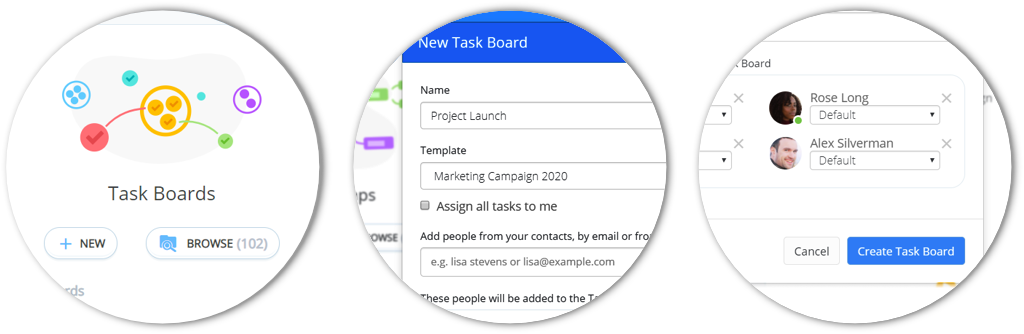
Let's get started
Need some inspiration? Well, your Task Board can be literally anything. Teachers can create Task Boards for each class or module they teach, product developers can create them for each new launch they work on, bloggers can create boards to manage their publishing calendar and freelance contractors can create a Task Board for each client.
Categories are an important part of your Task Board. They can represent topics, goals or stages of job operations to help you to divide your board into more manageable sections. For example, useful categories for your Market Research Task Board may include 'Online Surveys', 'Focus Groups', 'Interviews', etc. If you're looking to eliminate information overload, you also have the ability to collapse individual categories to easily digest the information that you need at that very time.
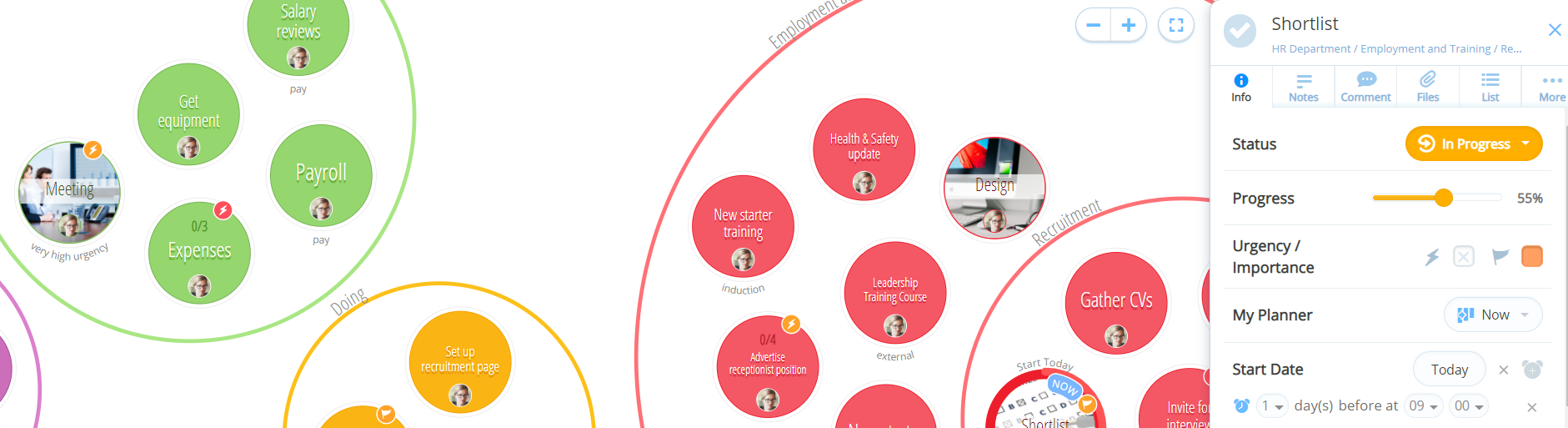
Map out your key steps
What are the specific action steps you're expected to complete? With each Category set up, it's time to map out your key Tasks based on the deliverables you need to produce in order to meet the project's goals.
If you run a business club, your 'Quarterly Event' category might include Tasks such as 'Organise Catering' and 'Send Out Invitations'. In AYOA, you can transform these requirements into actionable Tasks and determine who will be responsible for completion.
Tasks can be assigned to yourself, a team member, or multiple people and helps to establish accountability within a project. And the bigger the Task Board, the more collaborative it can become. Need a team member's attention? Achieving effective communication is important during each phase of a project's life cycle, and in AYOA, notifying others is easy. Conversations are stored within tasks and the comment section is ideal if you're looking to follow up, or want a quick update on progress. With collaborative features such as comments, you'll maintain steady and seamless communication right through to the Task Board's completion.
Schedule it
Time management enables us to work smarter, so we can achieve more in less time. To enhance your organisation skills, set Due Dates for each action step or deliverable in your Task Board plan.
Having a clear structure in place of when Tasks are to begin work or need to be completed by, will encourage you to think more strategically about how you spend your valuable working hours. As well as motivating you, having set dates in place will provide you with a clear picture of the upcoming Task Board's schedule.
Scheduling exactly when Tasks need to be worked on can sometimes be unrealistic because as we know, things are not set in stone. Within My Planner , you are able to note when a Task needs to be looked at, either Now, Next or Soon, allowing you to instantly and easily see when something needs your attention, either in the Planner or in your Task Board.

Avoid distractions
During a busy work day, it's inevitable to get sidetracked to the point where your biggest Tasks get crowded by emails, meetings and other pressing errands. But identifying your most important Tasks early on allows you to focus your attention on where you'll have the greatest impact. Assigning various levels of Importance and Urgency to your Tasks will add visual highlighters to your Task circle (in Canvas view). With various options available, you'll be able to select which Importance and Urgency level best suits your Task.
If the Task is very important, select the red flag to be placed on the task circle. That way your attention will be instantly drawn to your most-time sensitive tasks.
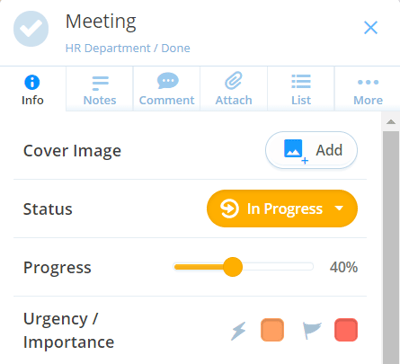
Keep on track
As you work through your Task Board, it's important to keep track of how things are going. Visually monitor your activity and gain a quick boost to your motivation by moving the Progress Percentage bar along to record the percentage of the Task that's completed. The progress bar is a great way to inform yourself - as well as others, of the progress of a Task.
You will also gain a hint of satisfaction by moving the percentage bar along, knowing that you're that much closer to reaching that end goal.
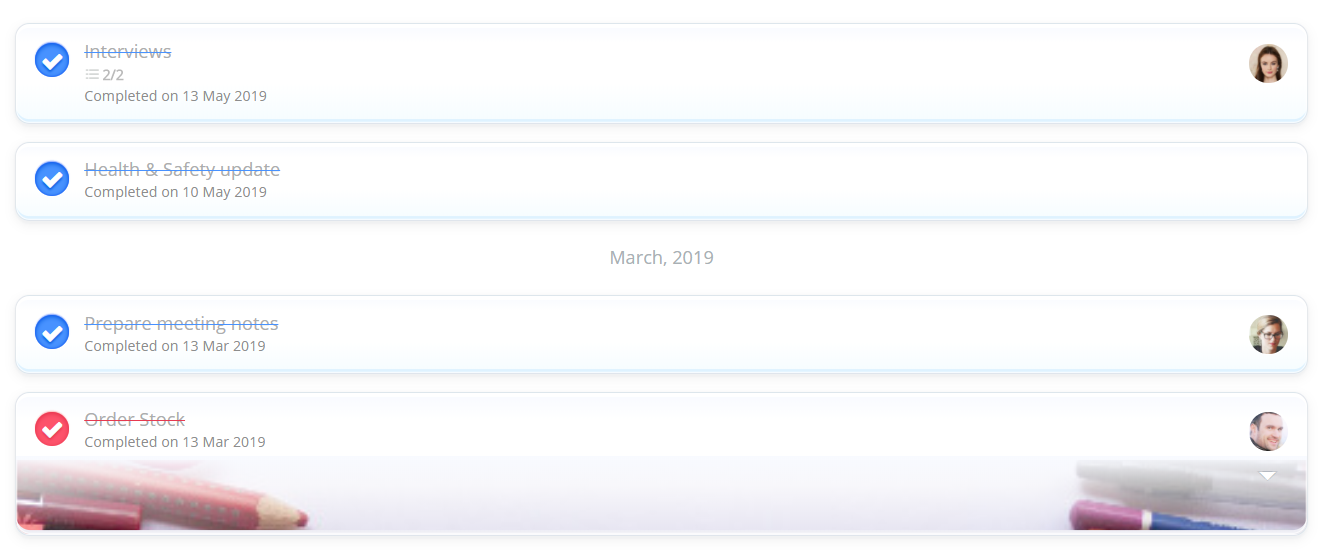
Stay motivated
When a Task has been completed you're able to remove it from your Canvas or Task Board. Once a Task is complete, just click the 'Tick' button to change it's status. You can leave the completed task on your Task Board to show completed Tasks, or you can move it to the Archived view, in order for you to remain focused on the progression of your Task Board.
The Archived Tasks view also acts as an archive of all your past achievements. While scrolling through all that you've achieved, you'll be pumped up and motivated to finish your overall Task Board.
You have the choice to view My Archived Tasks from across all of your Task Boards, or instead, you can view your Task Board Archived Tasks. Either way, this view reminds you of all of your recent achievements and the individual steps that you've taken to move your Project towards completion. You can choose to keep your completed tasks on your canvas until you want to manually archive them or set them to archive automatically.
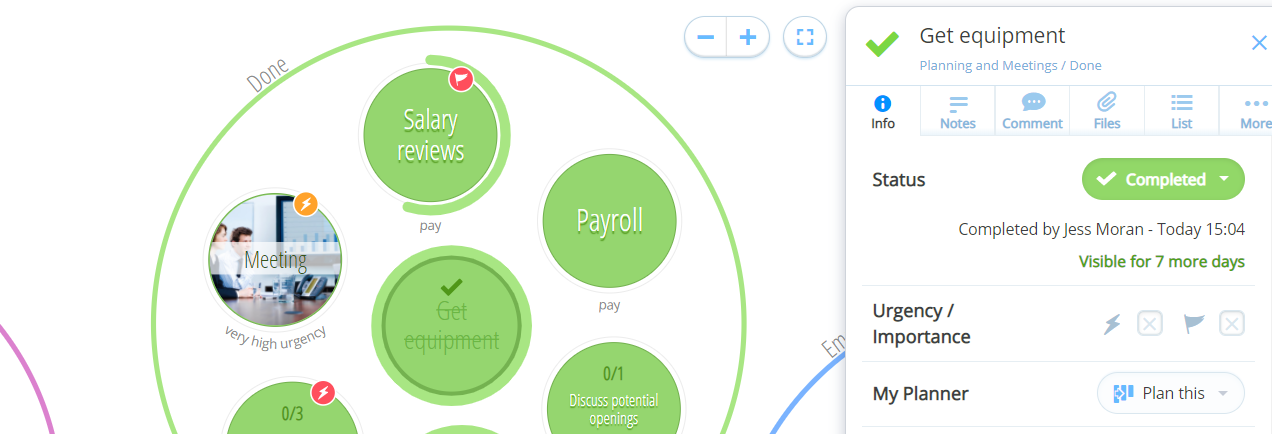
So you've made it! Your Project is all done and you can revel in success.
But wait! Instead of deleting your Task Board and forgetting all about it, Archive it instead. This clears up space so you can focus on your newest Task Board while keeping a full history of what you've done before that you can refer back to whenever needed. Archive any Task Board that no longer requires action and rest assured it will be placed in the 'Archived section' if you ever need to recall it again.
So, now that you've created your first task board, what's next? Head over to our blog for handy tips on how to use AYOA's unique features to its maximum potential.