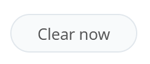Custom user status
Set your own status to let others know if you are available or busy
Changing your user status
The user status is indicated with the dot on the user's avatar:
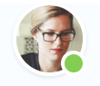
When hovering over the avatar it will show the full status with any descriptions.
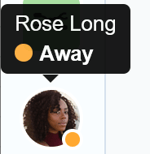
To change your status, select the pen icon next to your current status
There are 4 basic statuses available:
Online, Away, Busy, Offline.

Online and Offline status is set automatically when the user is logged in and active. Away and Busy status can be set by the user.
For each status you can add description:
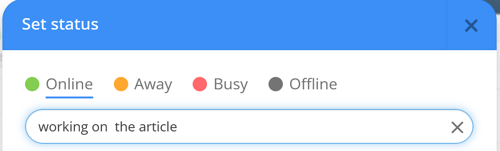
You can also choose one of the descriptions provided.
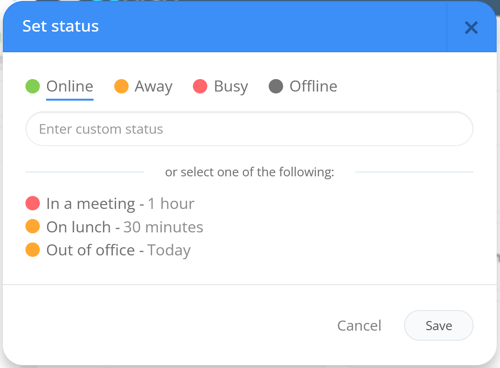
When setting Away, Busy or Offline, you can indicate when status can be changed automatically after a certain time.
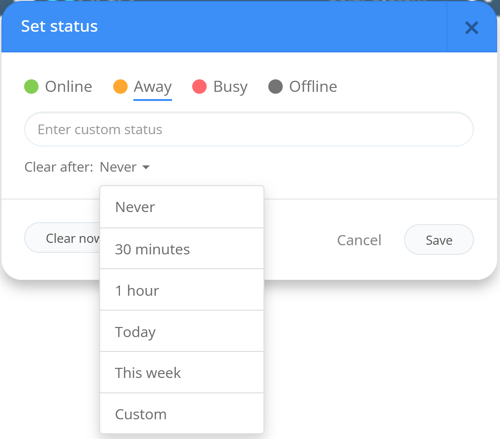
To quickly remove any description and set your status to Online, click the Clear now button.