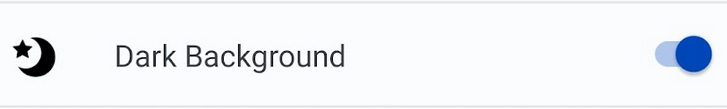Dark mode (iOS and Android)
The dark mode option reduces screen glare and reduces eye strain
To enable dark mode, open your chosen map and select the 3 dot icon in the top right corner of the app.
From there choose Mind Map Settings
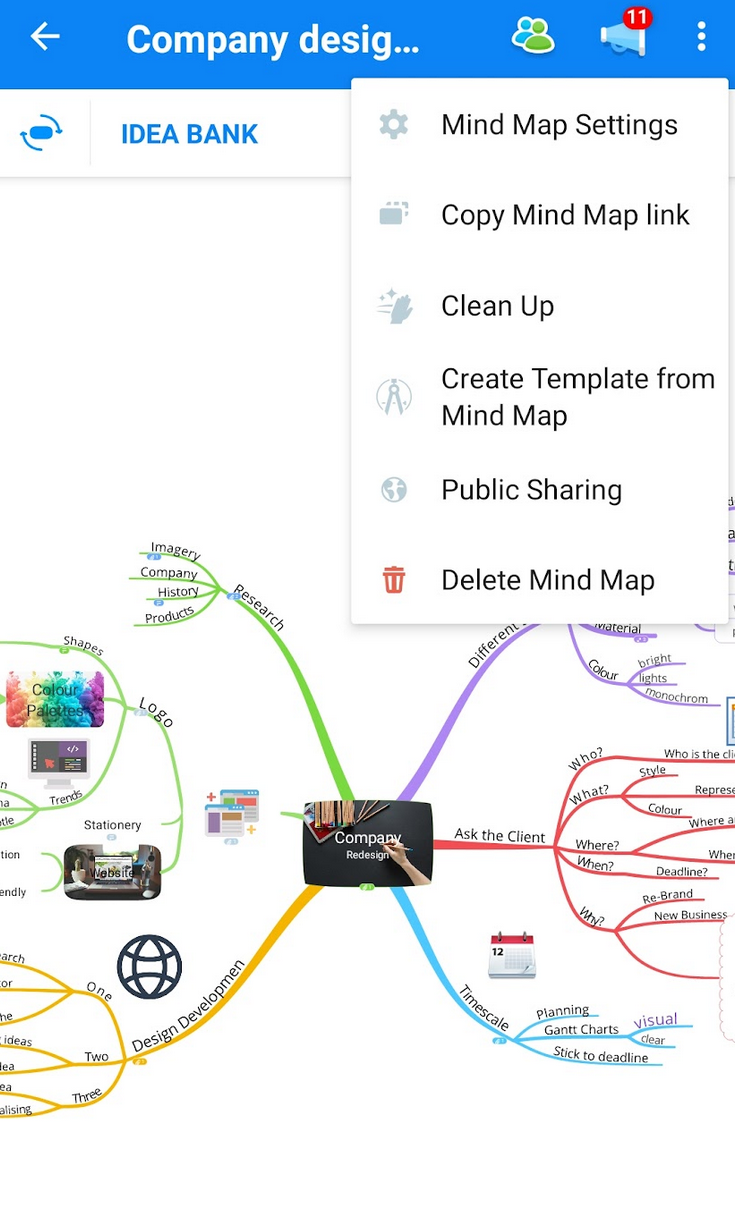
Click ‘Dark Background’ at the bottom of this menu to change the background from white, to dark grey.
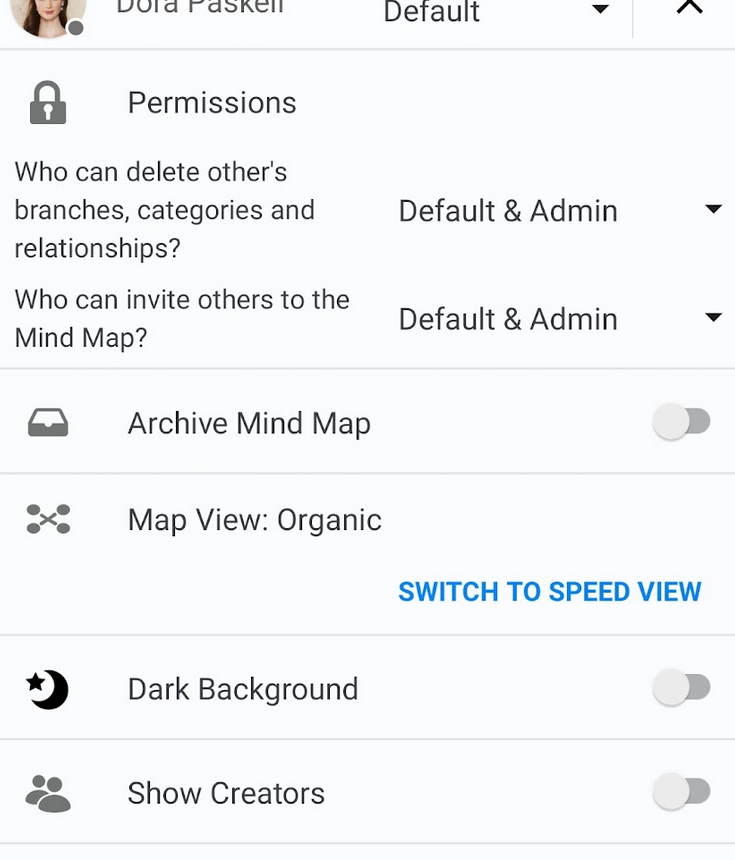
The background will be a dark grey and any text will be white.
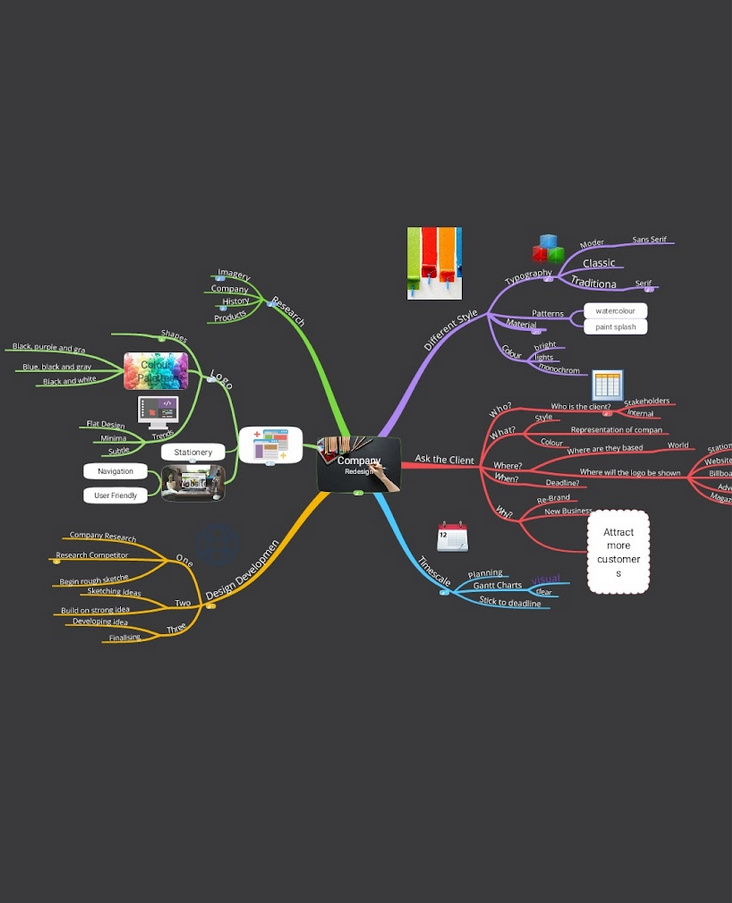
Click ‘Dark Background’ to revert back again.