Deleting a Mind Map
If you wish to clear up your maps or you have created one by mistake, you can delete the map permanently in the Mind Map settings
Deletion is permanent and cannot be undone, please ensure that you are sure before deleting a mind map. If you are not sure: archive it instead
Delete a Mind Map
1. Open the Mind Map that you wish to delete.
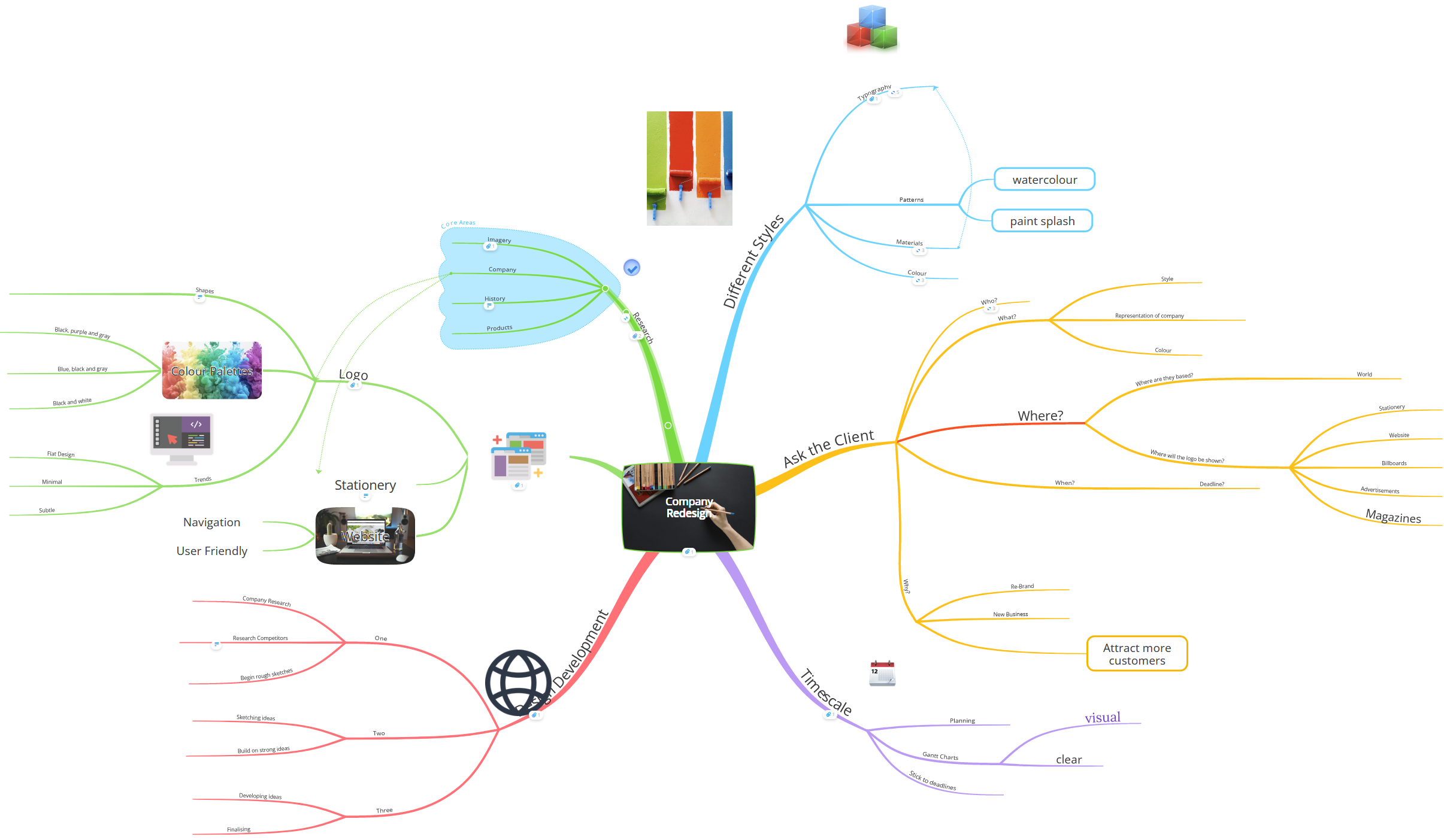
2. Go to Settings in the top right corner of the map.

3. This will open a menu with the Board Options options.

4. Click on Delete Board.

5. Confirm the deletion by clicking Yes, delete the Mind Map.

* Please note deleting a Mind Map is permanent and cannot be undone. If you don't wish to delete something permanently then the better option would be to archive the Mind Map instead