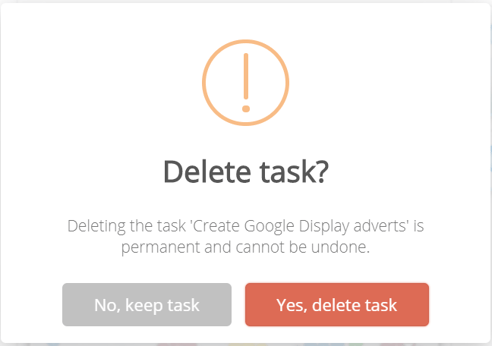Deleting a Task
Deleting a Task is permanent and cannot be undone. You may prefer to archive the Task instead (change status to Completed)
1. If you’re looking to delete a Task, simply click on the Task that you would like to delete.
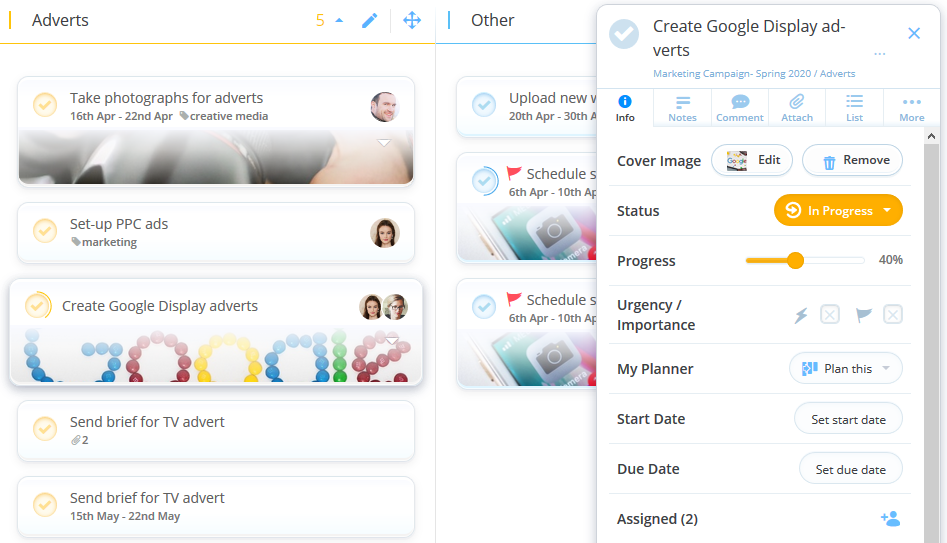
2. Then, click on the "More" tab. At the bottom of the tab is the "Delete Task" option.
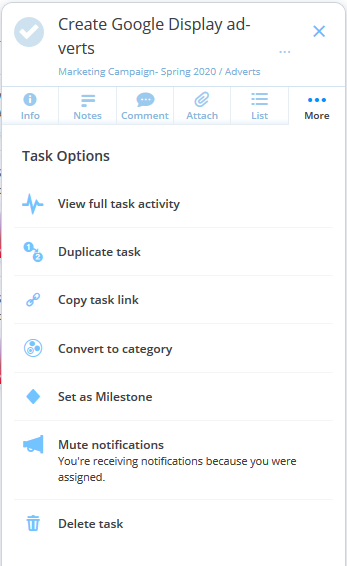
3. To delete the task, simply tap Delete Task. A pop-up will then appear asking you to confirm your decision.