Deleting your AYOA Account
Deleting your AYOA account is permanent and cannot be undone.
To delete your account:
If you would like to delete your AYOA account please click on the link below and follow the instructions to proceed:
https://account.ayoa.com/request-delete-account
Deleting an account via the web
You can also delete your account by going into your AYOA Account Settings:
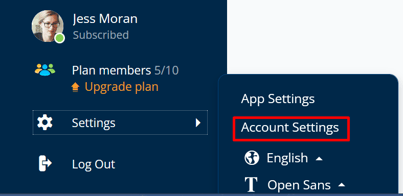
At the bottom of the Profile section you will have the Delete button.
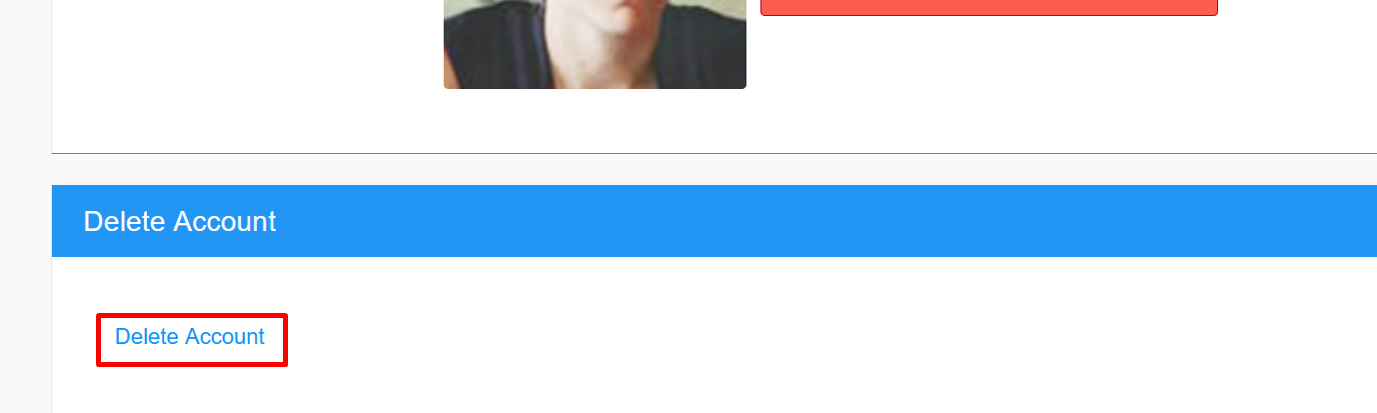
As the next step, type the email address connected to your AYOA account that you wish to delete. To that address, there will be sent a verification code.
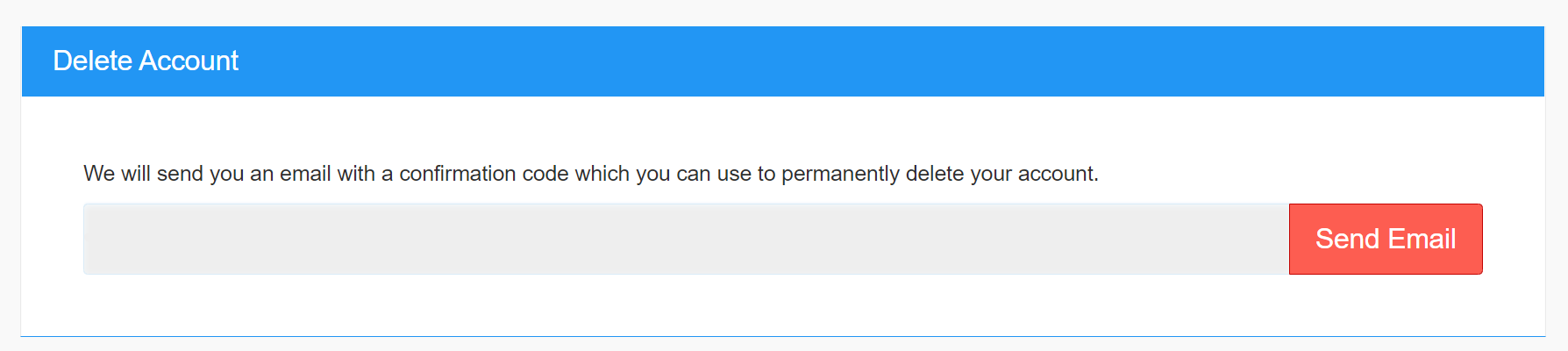
Enter the verification code that you received in the email and press the green 'Confirm' button.
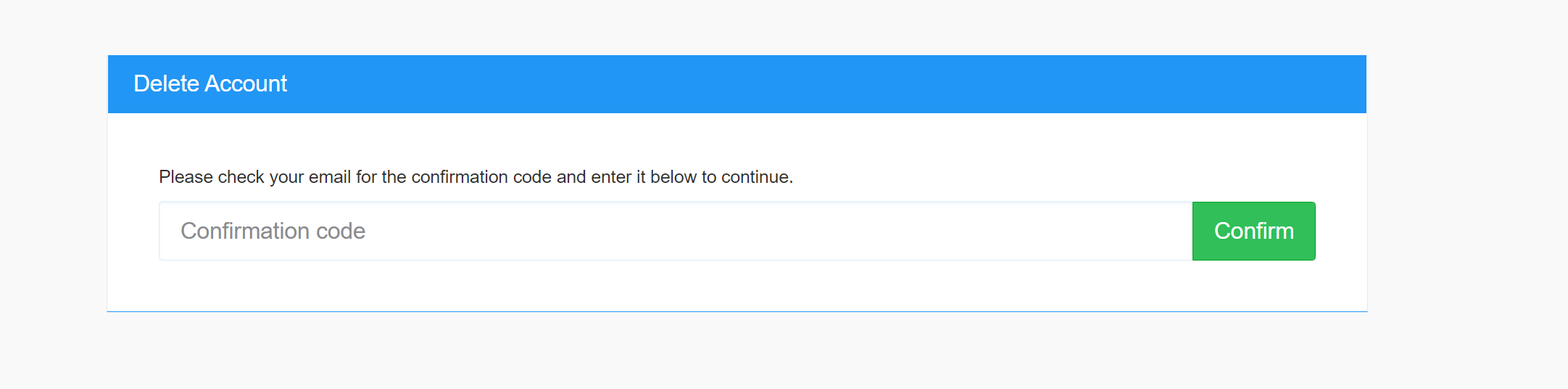
Deleting an account via mobile apps
To delete your account within the mobile app, go to Menu and then click on your avatar.
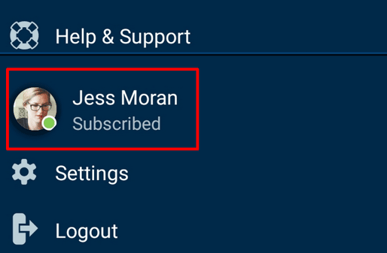
The new view will open that has the Delete Account option with the trash icon:
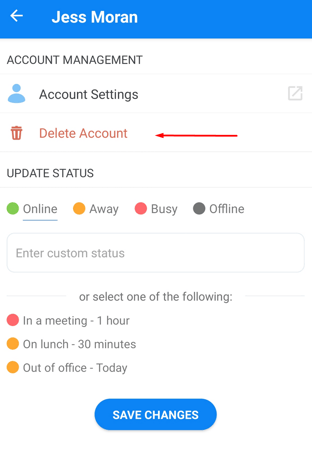
If the account has the following status, the deletion won't take place:
- the account is part of the team plan: team plan owner first would need to remove the account from the plan
- the account has an active subscription: subscription needs to be cancelled and wait until the billing period end
- the account has a non-renewing subscription: the billing period needs to end first