Emailing Tasks (iOS and Android)
When a ‘must do’ Task finds its way into your thoughts, instantly email this to AYOA
Emailing Tasks into AYOA will mean that your to-dos will land straight into a productive environment, ready to action, or schedule, the next time you log in.
This way – even if it’s only momentarily - that pressing idea is out of your mind and you can return to it when you’re ready to get to action.
Where do I send my email?
1. If you are sending an email from the email address that is associated with your AYOA account, please send it to me@ayoa.in.
2. Alternatively, you can email a task to a personal email address unique to your AYOA account which can be found in your User Preferences at www.ayoa.com/preferences.
To find this email address, you will need to click the Integrations tab in the main menu.
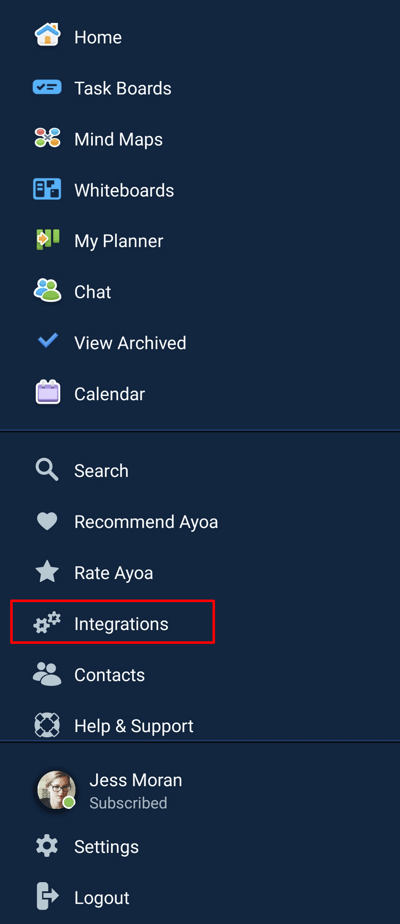
3. This will open the page where you can select the 'Email 2 Task' option.
At the bottom, there will be your unique address that can be copied and shared if you wish.
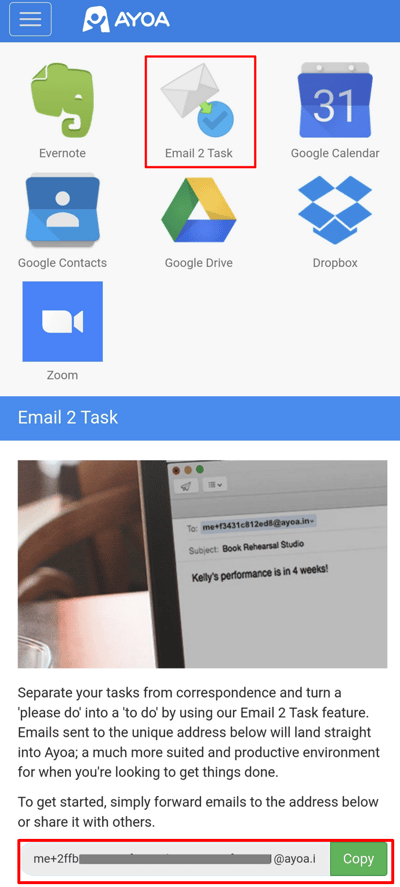
To email a task
1. Enter either the me@ayoa.in email address, or copy and paste your unique AYOA address into the 'To' section of your email.
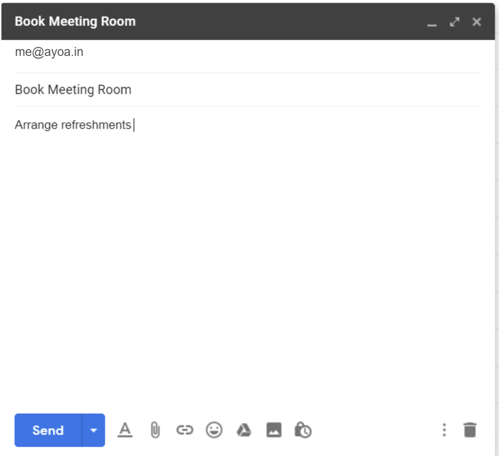
2. The subject of your email will become the task name, and the body of the email will be the task description.
When you're ready, hit 'send' to shoot the task into AYOA
When you log in next, you'll see it waiting for you in your Notifications.