Daily summary email
AYOA can send you an optional daily summary email each day at a time that suits you to inform you of important updates and scheduled activities
The email includes updates on Tasks assigned to you across AYOA. You'll also receive updates about mentions, reminders and notifications from your colleagues in your shared Projects.
The email contains information on Tasks with Due Dates assigned to them. Tasks will appear in this section if they are 'Due today' or 'Overdue'.
Your daily summary will include direct links to shortcut to your relevant Project or Task.
Opt-in and Opt-out
You can adjust your preferences or opt-out of the daily summary directly through AYOA (or simply hit unsubscribe in any emails you receive)
To adjust your preferences inside AYOA, head to the main menu

At the bottom of the menu, click Settings and then Account Settings.
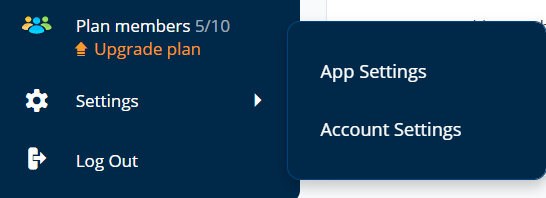
Select Notifications & Email
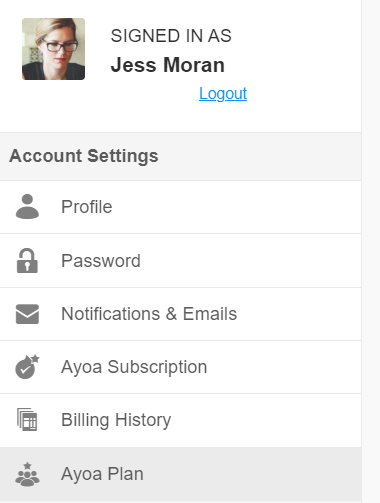
Here you can manage your Notifications, (Immediate and Daily) Mentions, Reminders, Daily Summary and Marketing Updates.
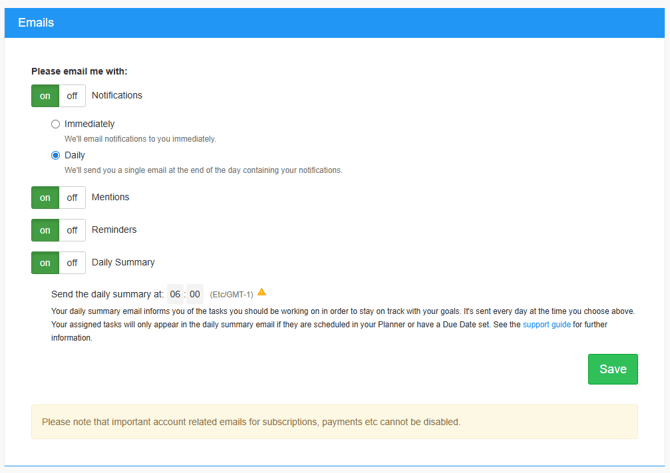
Tap Save to end the process.
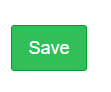
Please note: opt-in and opt-out for Marketing emails from OpenGenius requires a separate process to limit or prevent unwanted emails. Simply hit 'unsubscribe' in any email message from the AYOA Product and Marketing messaging system (e.g. newsletters and promotional messaging).
For more information on how we manage your data, including how we contact you, please refer to our Privacy Policy