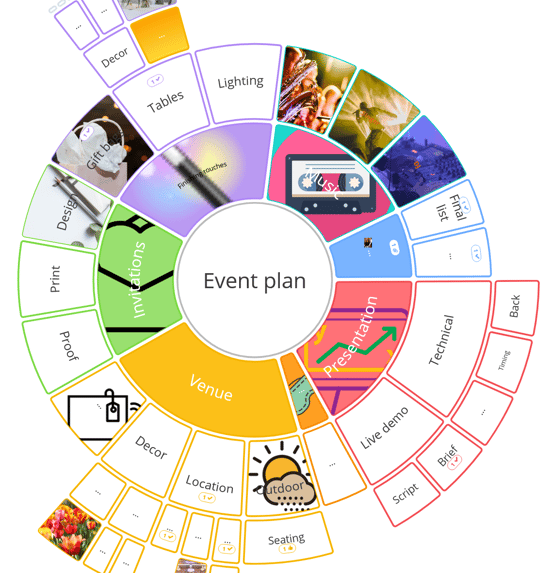Focus in and out: Radial Map
Focus in on specific sections of your Radial map or focus out to see the big picture.
Focus In
1. It's easy to focus in on a specific section of your Radial map.
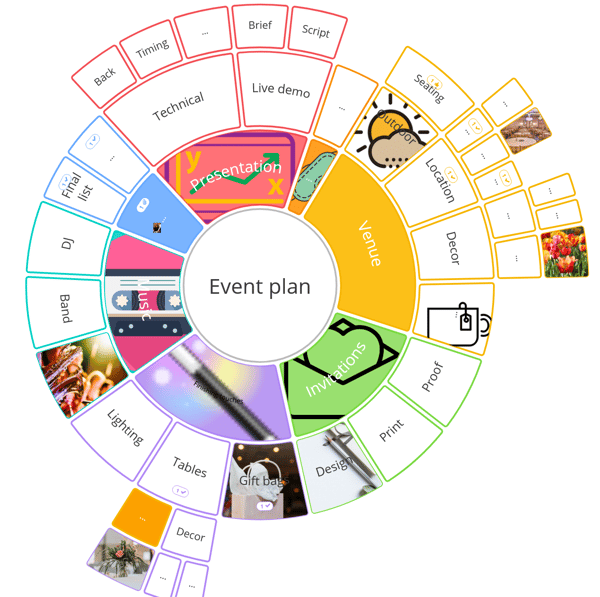
2. Right-click on the segment you wish to focus in on, then click the focus icon. 
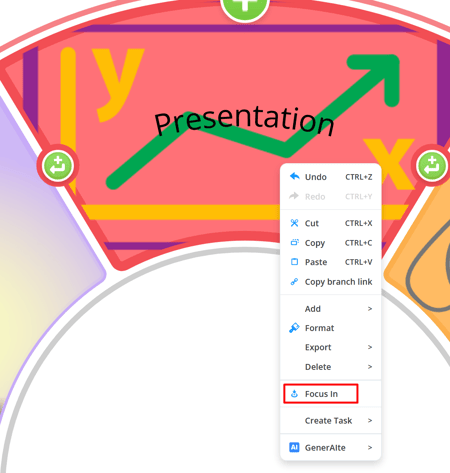
3. The segment you focused on will now be at the centre, with its child segments around it.
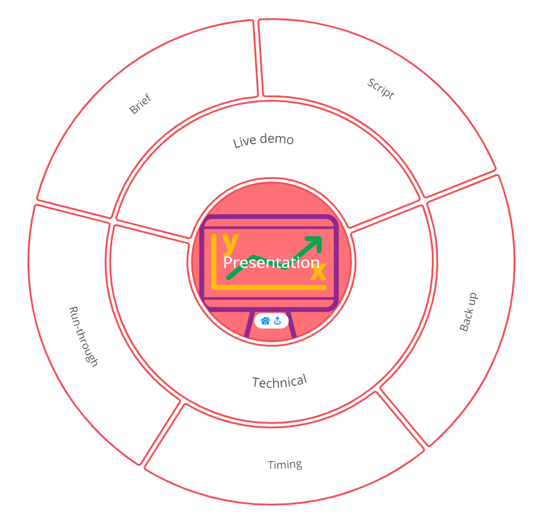
4. You can continue to focus in until you reach the bottom layer.
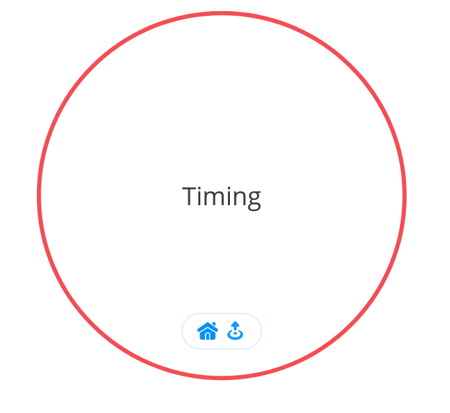
Focus Out
1. To focus out, click on the segment you would like to focus out from.

2. Click on the icon with the arrow up to focus out.

3. The Radial Map will now focus out, starting from that segments parent segments.
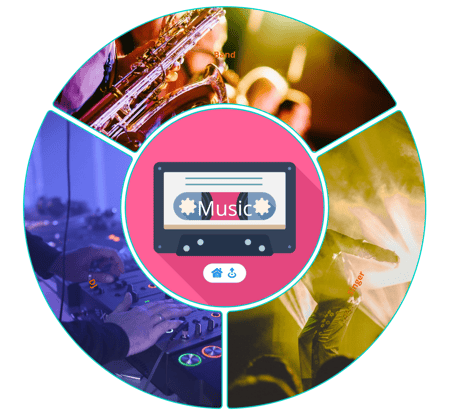
Full View
1.To go back to a full view of the Radial Map, click the home icon, displayed below, at any time.

2. It will immediately re-focus to the full Radial Map.