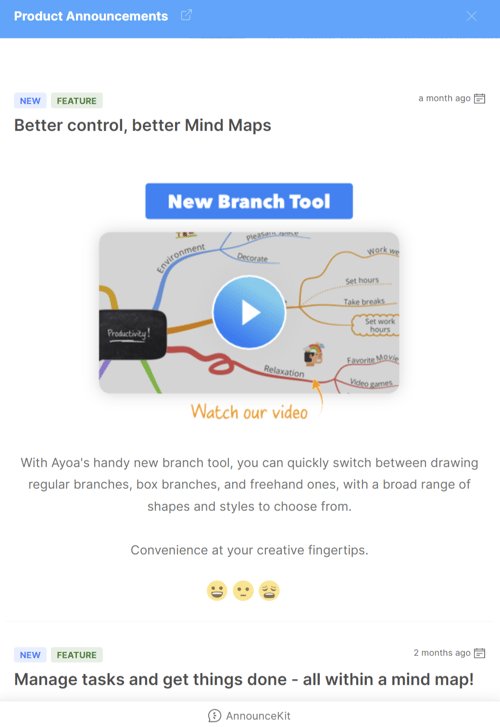How can I find out about the latest updates?
Keep up to date with AYOA updates and new features
The AYOA team is hard at work making improvements and adding new features all the time!
We love your feedback and factor it into the ongoing development and improvement of AYOA as much as possible.
To keep up to date with the latest notifications visit our release notes page.
You can also access announcements through inside AYOA on the web by clicking on What's New.
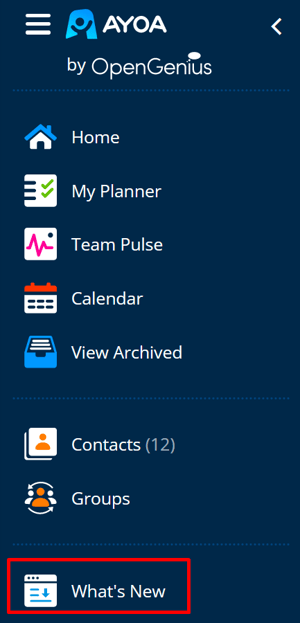
We also make in-app announcements on the web when we roll out new releases or provide bug fixes. When a new announcement is available you will see this icon appear in the bottom right-hand corner:
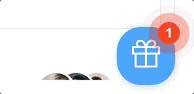
Click on it to view the latest update information!