The idea bank is a space for you to get down stray thoughts and add them to your mind map later. This ensures you won’t forget a light bulb moment and you don’t have to worry about where it fits into your overall brainstorm straight away.
How the Idea Bank Works:
-
The idea bank can be found on the main toolbar in Mind Map view.
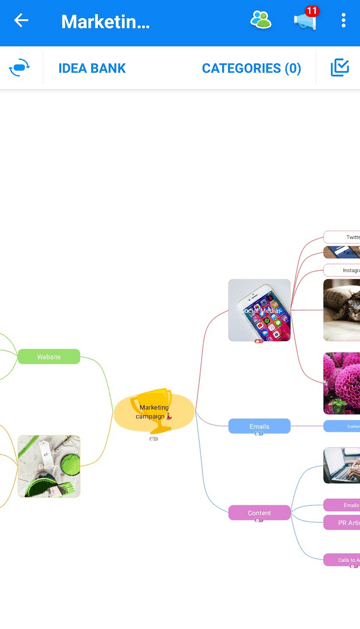
2. In the menu, tap on "Idea Bank"

3. Here you can add ideas that you have but are not sure where to put yet. Simply tap on the blue plus icon, then start typing to add your idea, then tap Save.
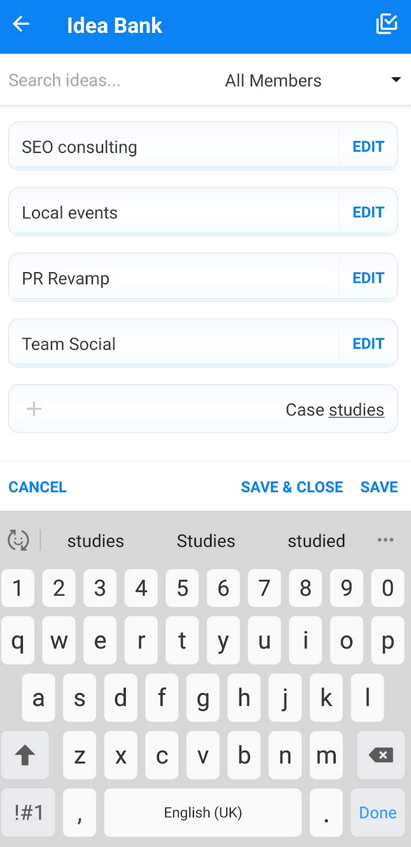
4. Your ideas will be added to the list.
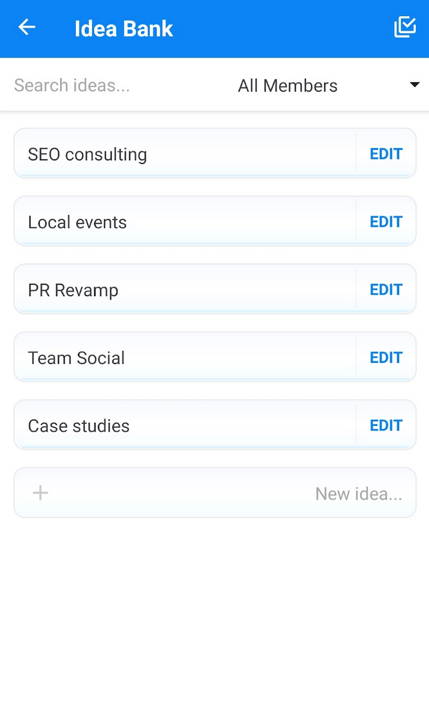
5. To edit an idea, click on one, and select the pencil icon that appears. You will then be able to retype the idea. To delete an idea in the bank, click "Delete".
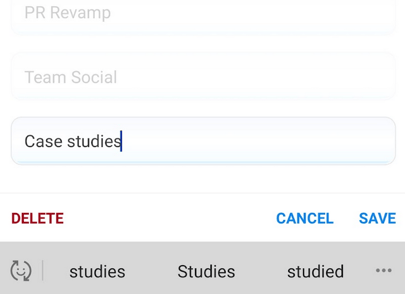
6. To add these ideas to your map, simply tap on the idea, then tap on the first blue icon.
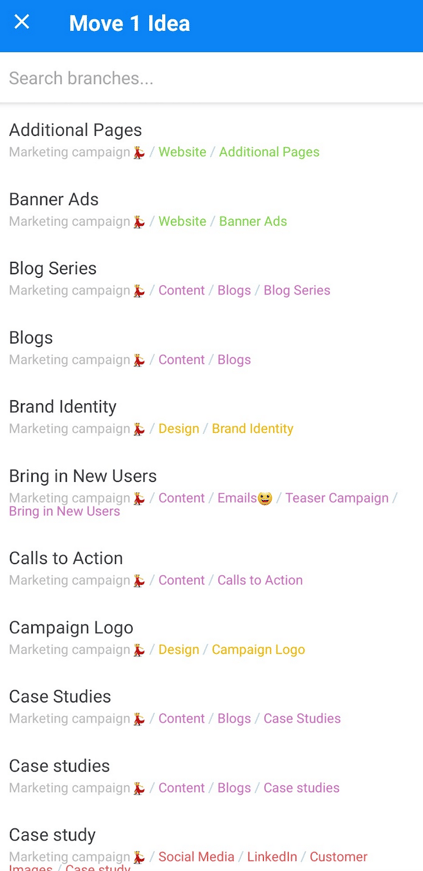
7. You will be provided with an outline list of all the branches in that mind map. To add the idea to a branch, tap on a branch and choose 'Move here'.
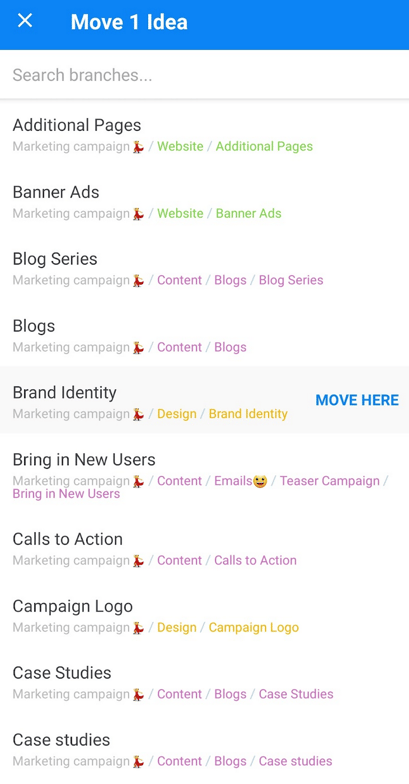
8. Once chosen, the new branch will appear on your map.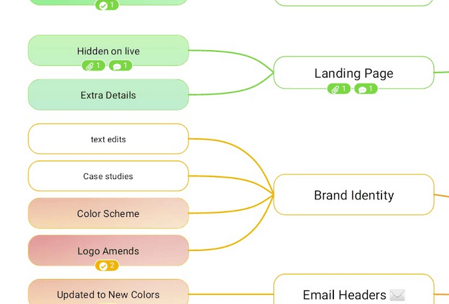
.png?height=120&name=Ayoa%20small%20(1).png)