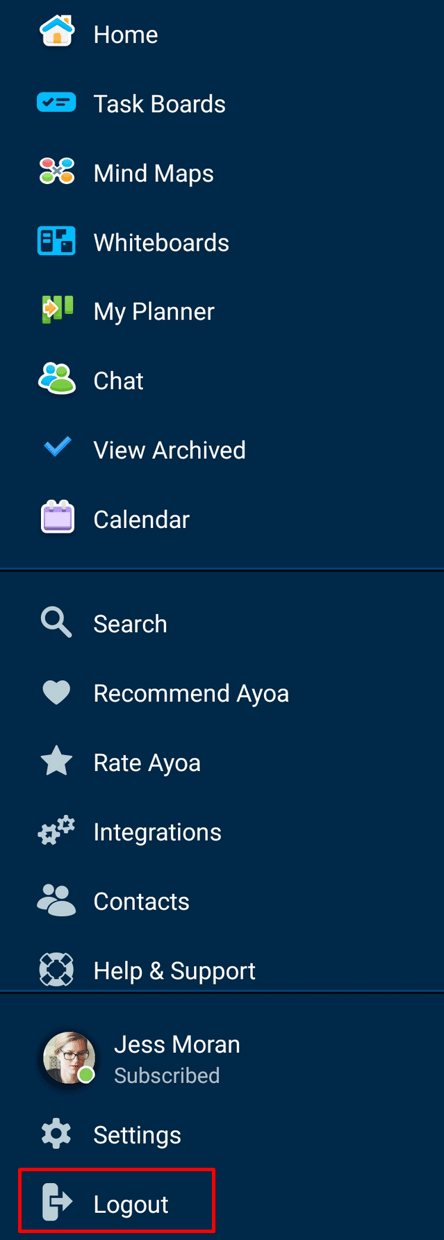Logging out of AYOA (iOS and Android)
1. To log out of your account and end your current session, navigate to the Home Page. Once there, click the Menu icon in the top left-hand corner.
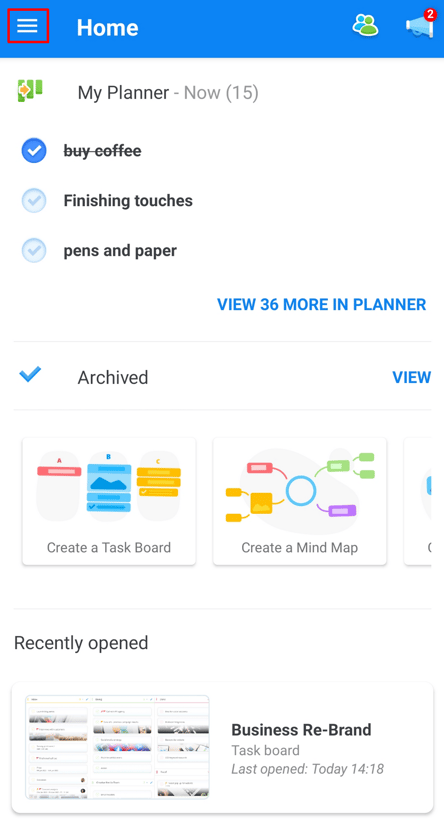
2. This will open the main menu, at the bottom you will see a 'Logout' icon. When you are ready to end your session and log out, simply hit this icon and you will be signed out of AYOA.