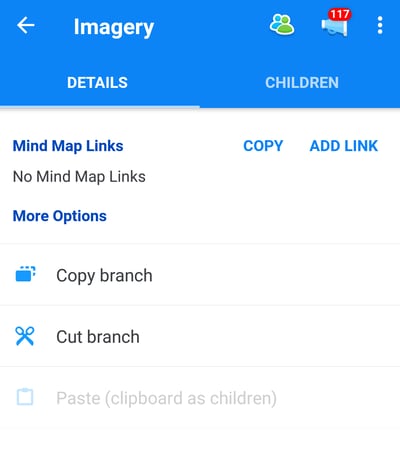Mind Map links (Android and iOS)
Easily share your maps with others, even specific branches.
To Share a Map Link:
Open up a Mind Map.
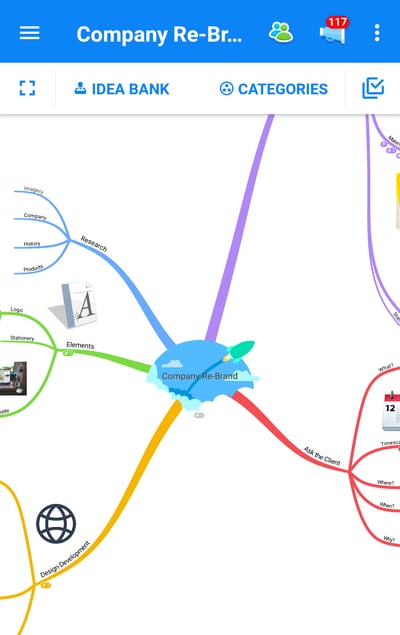
Go to the Map settings by selecting the 3 dot menu in the top right-hand corner.

Then chose 'Copy board link' from the drop-down menu. A web-link for that map will be added to your clipboard. You could then paste that link through a messenger service, email, or even onto the branch of a different Mind Map.
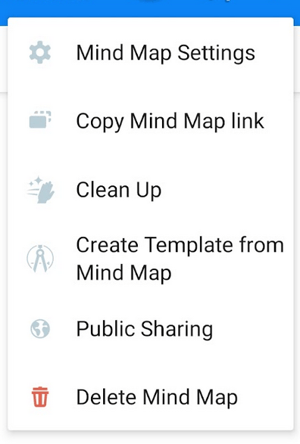
Copy Branch Links:
Tap on a branch and open the menu by tapping on the 3 dots.
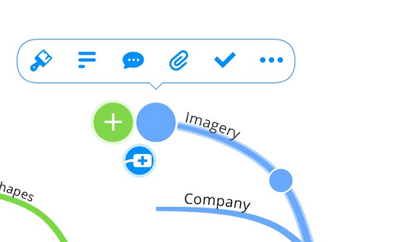
Tap 'Copy' to copy the branch to your clipboard. You can now paste that link to share it.