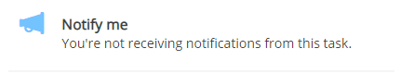Mute Task notifications
1. As the creator of a task, you will receive automatic notifications as the Task gets updated - even if it has been reassigned to someone else. This helps you to keep track of its progress and stay in the loop.
However, with the 'Mute Notifications' feature, you have the ability to switch these notifications off. First, select the Task you wish to unfollow.
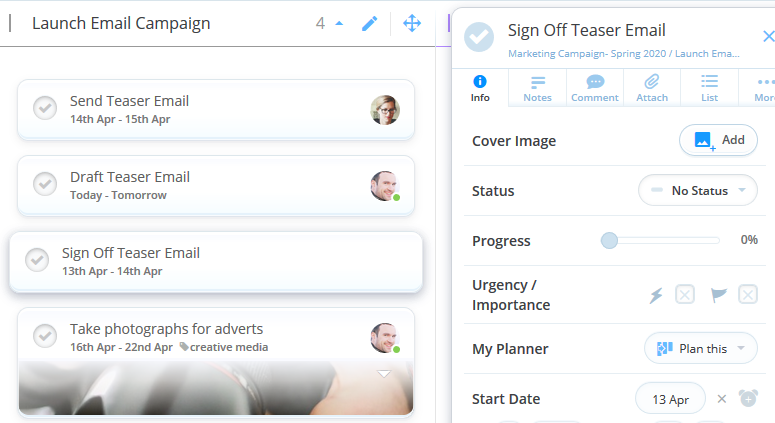
2. You'll be presented with the Task details. Click on the 'More' menu option
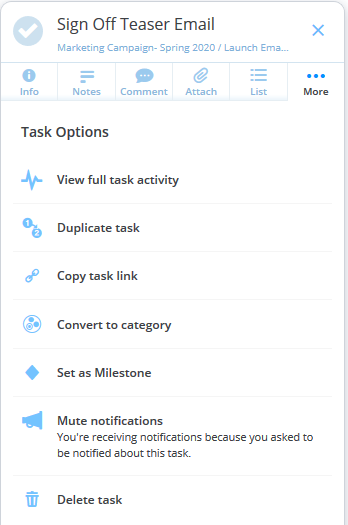
3. Click "Mute Notifications". Once you have muted the task, you will stop receiving notifications on any changes that take place to that task.
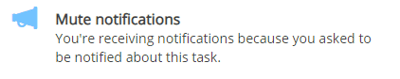
4. If you would like to receive update notifications for a particular task, simply select a Task and then select the tick button beside 'Notify me'.