- Help Center
- Mind Map View
- Getting Started with Mind Mapping in Ayoa
Re-naming your Mind Map (and other project boards)
Learn how to update the name of your Mind Map (and other project boards)
1. It's easy to re-name your mind map, first open the mind map.

2. Then, go to Settings in the top right corner and click on the Board Options tab.
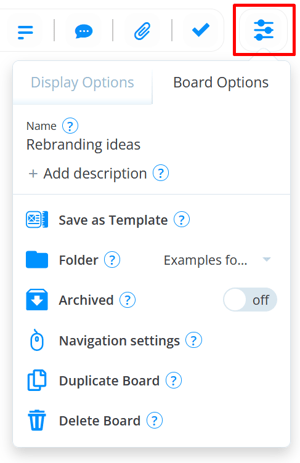
3. There, at the top, double-click on the map's name and type new text.
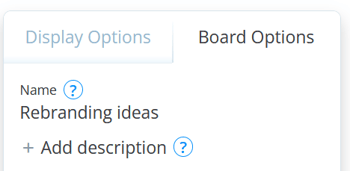
4. Once you've edited the mind map name, click the Save Changes button.
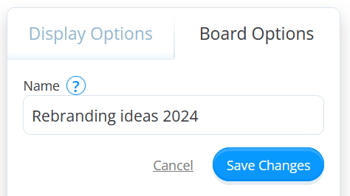
5. Your mind map will now be updated. Your central idea will not be affected.

.png?height=120&name=Ayoa%20small%20(1).png)