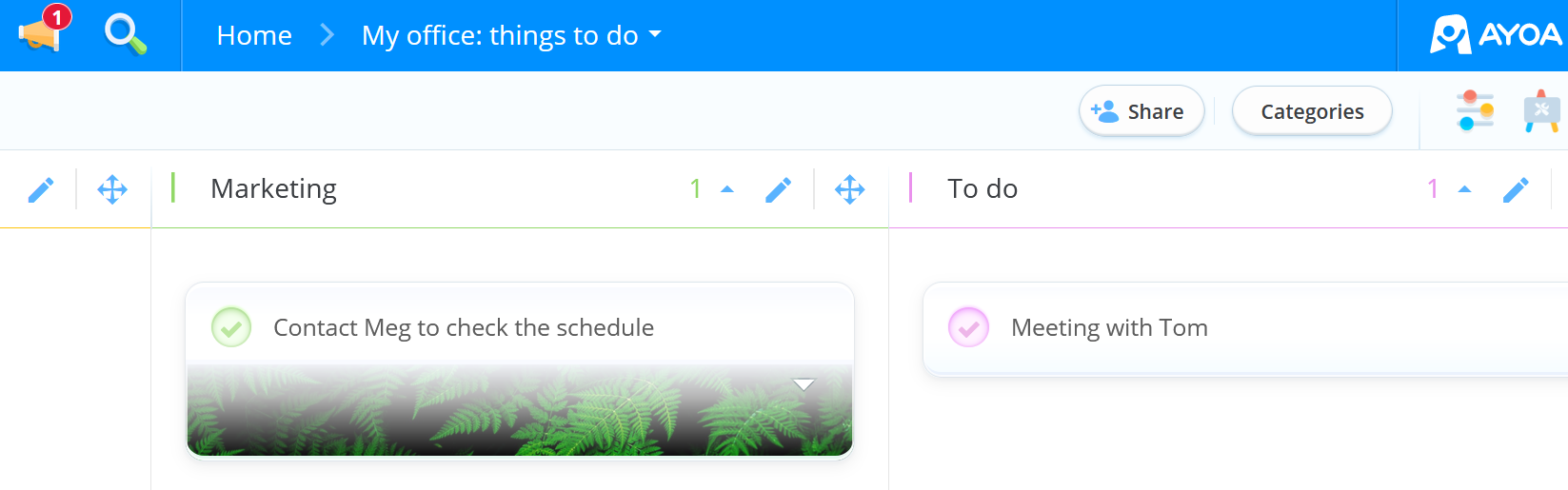Re-naming your Task Board
Personalisation perfection
It's easy to re-name your Task Board, first open the Task Board.
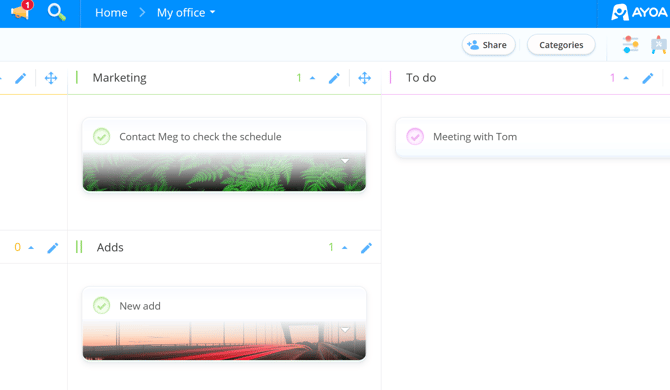
Click on the Board Options icon in the top right corner.

There, click on the Task Board name to edit.
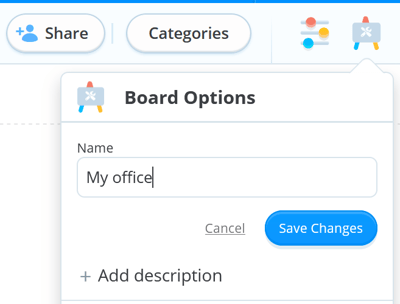
Once you've edited the Task Board name, click the Save Changes button.
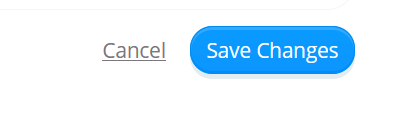
Your Task Board will now be updated.