Rotate Whiteboard (iOS & Android)
Rotate your Whiteboard to get a full view of your project
On mobile devices your Whiteboard will display as portrait by default.
To rotate the Whiteboard so that is displays as landscape, tap this icon.

Taping this icon will change the orientation of the Whiteboard.
This is the Whiteboard displayed in portrait:
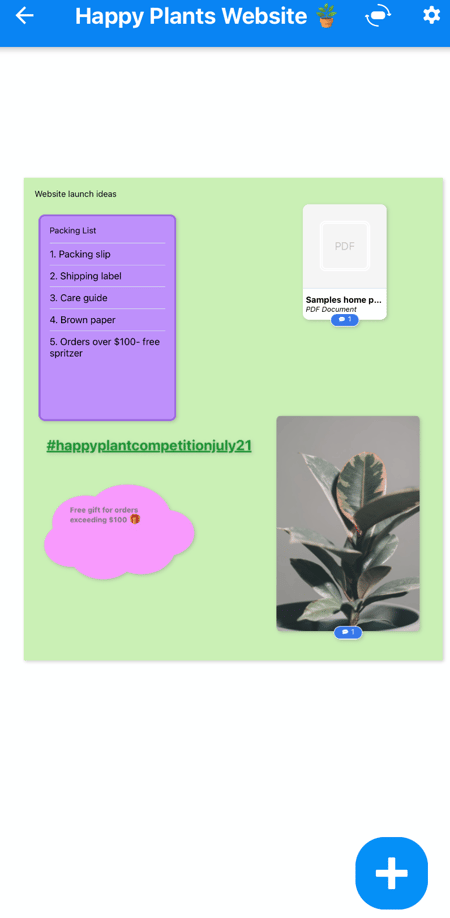
This is the Whiteboard displayed in landscape. When in landscape the top toolbar will be hidden.
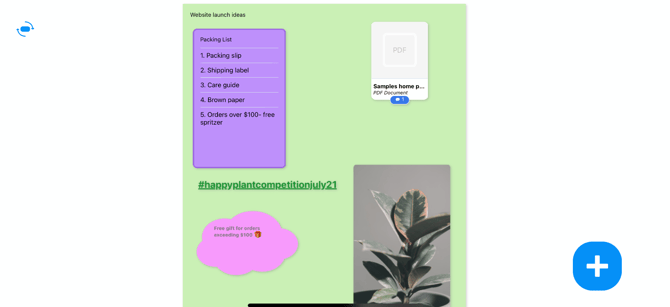
You can switch between the two orientations at anytime using the same button.