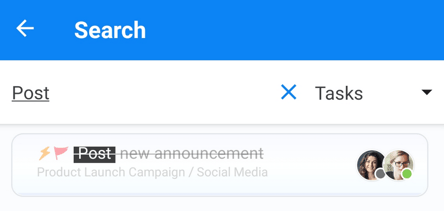Searching for Tasks (iOS and Android)
Find what you need, when you need it
If you have a large number of Tasks and need to find one quickly, you can search across all Task Boards by the Task title, description or keyword.
1. To search for a Task, go to the Home page and then Menu:
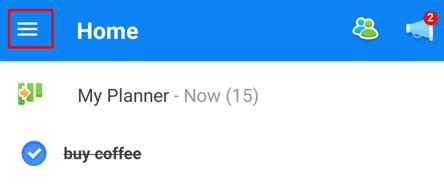
2 This will open a side panel, where the Search option is located.
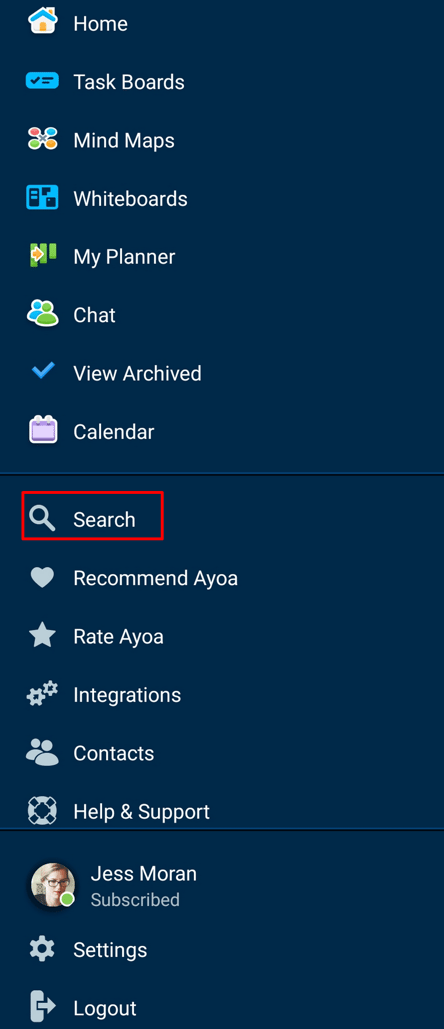
3. The results of your search will appear with all matching terms shown in the results list
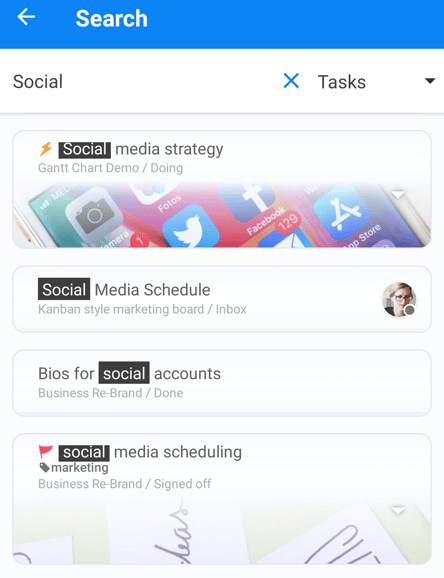
4. The search feature is an exact match search, meaning if you search for a term with more than one word, all words need to appear for results to show up. If you type a letter into the search box, every word that includes that letter will appear as shown below, so search wisely!
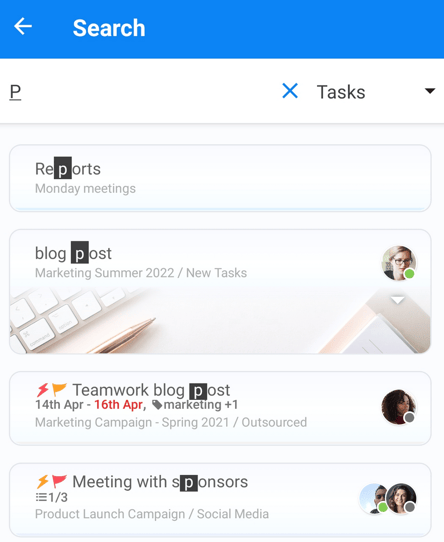
5. If you search for a Task that has been completed, it will be identified as 'Completed' by a Strike-through across its title.