Task reminders add great efficiency to the way that you work and keep you alert of important actions that you might need to take.
You have the flexibility to set multiple reminders for anything you wish!
To set a Reminder:
1. Select the task that you would like to set a Reminder for.
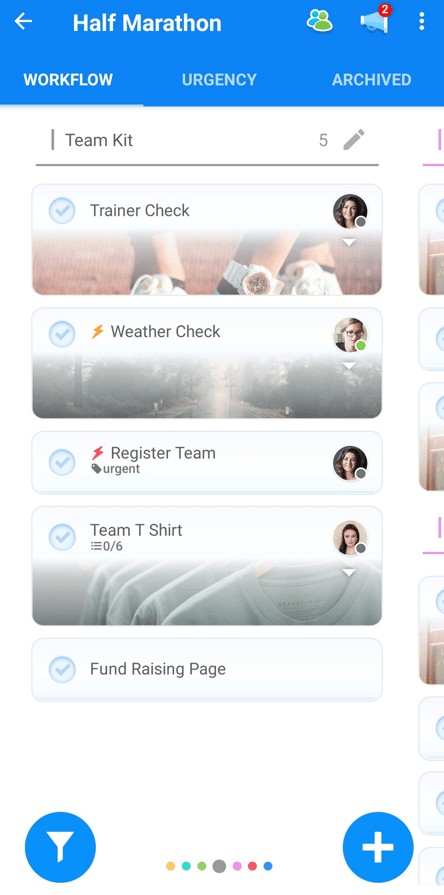
2. Scroll down your task information, then tap on the '+' icon next to the 'Reminders' section to see more options.
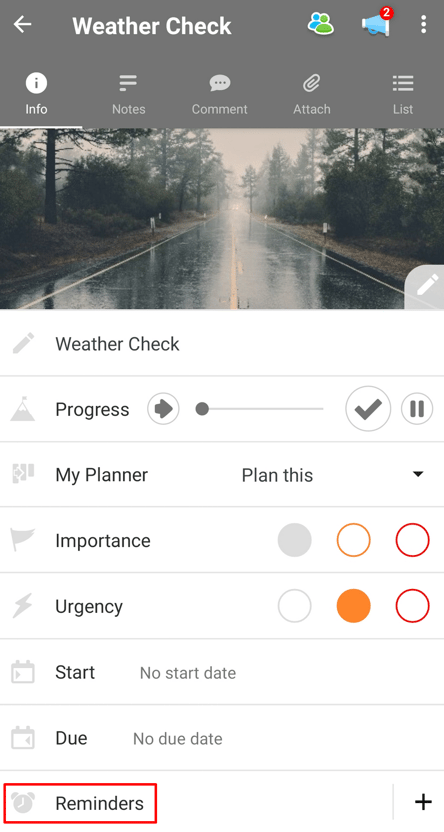
3. From here, select your Reminder date from the date picker provided. You also have the option to add an in a time and additional note to your Reminder, so you can remain fully informed of what to do when you are alerted. Tap OK to add your reminder.
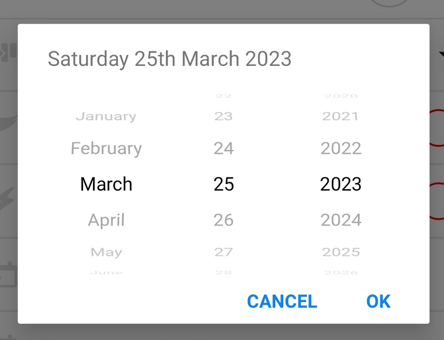
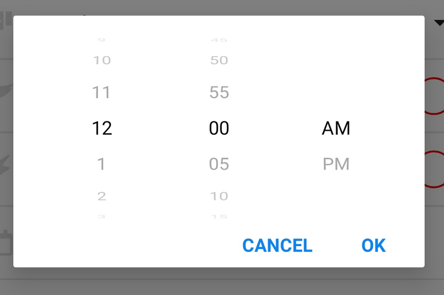
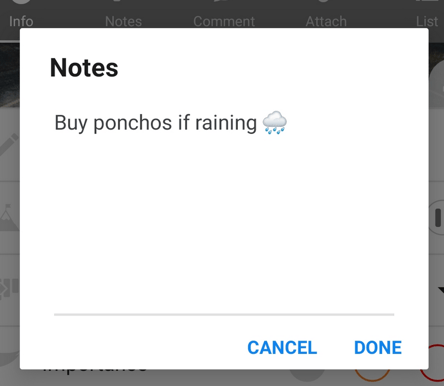
4. The reminder will now be visible in the task information. When the reminder is due, it will send you a notification.
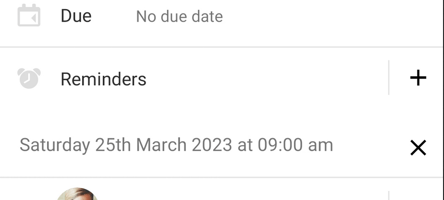
.png?height=120&name=Ayoa%20small%20(1).png)