Show or hide creators in Mind Maps
When collaborating on a Mind Map you can choose to show who created each idea
To show creators:
1. Choose your mind map from the Home page.
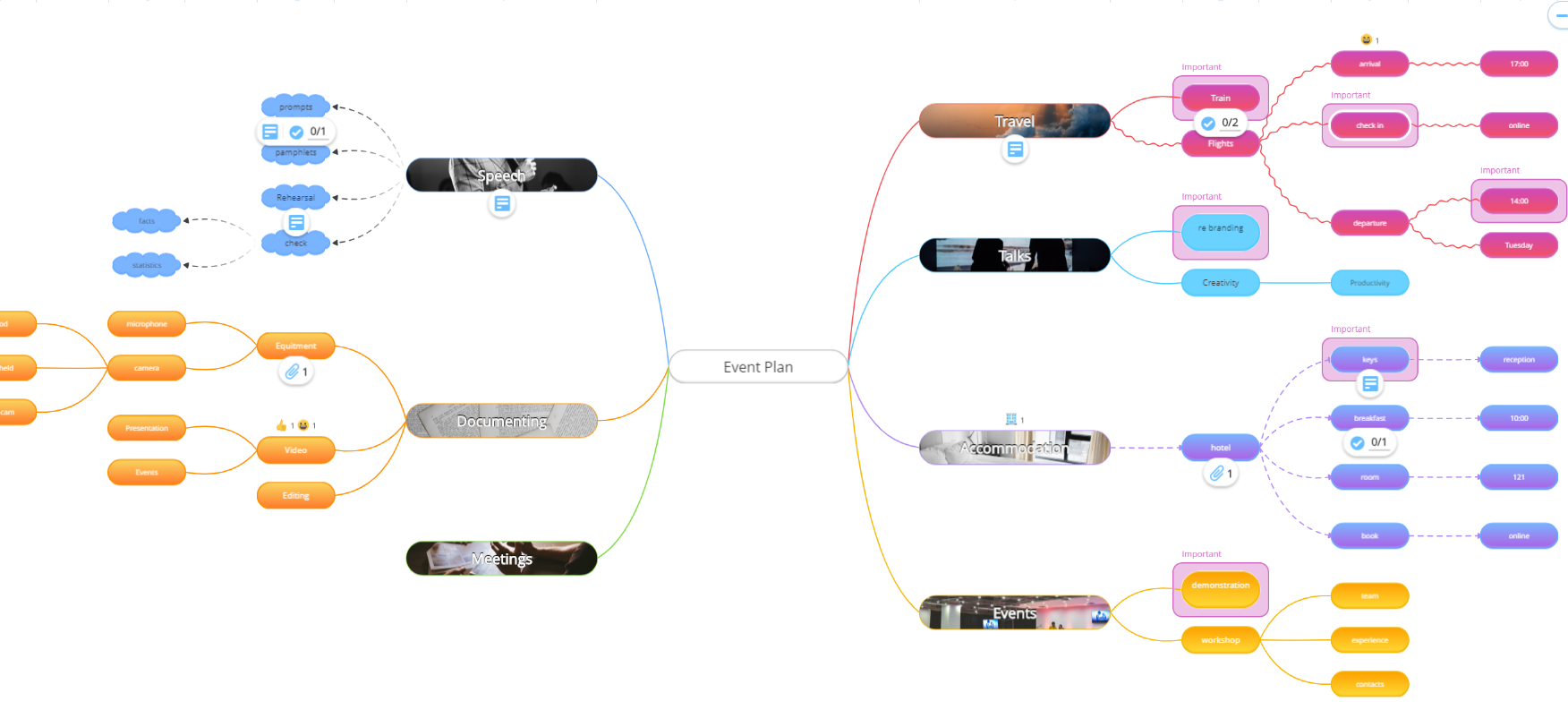
2. Click on the Settings icon in the bottom left-hand corner of the screen.
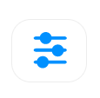
3. The Display Options will open.
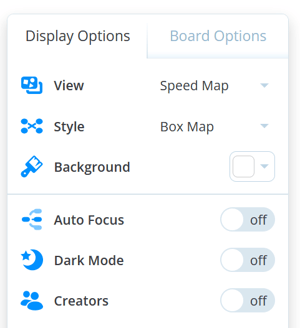
4. Change creators to ON.

5. You will then see the avatars of those members appear on the branches.
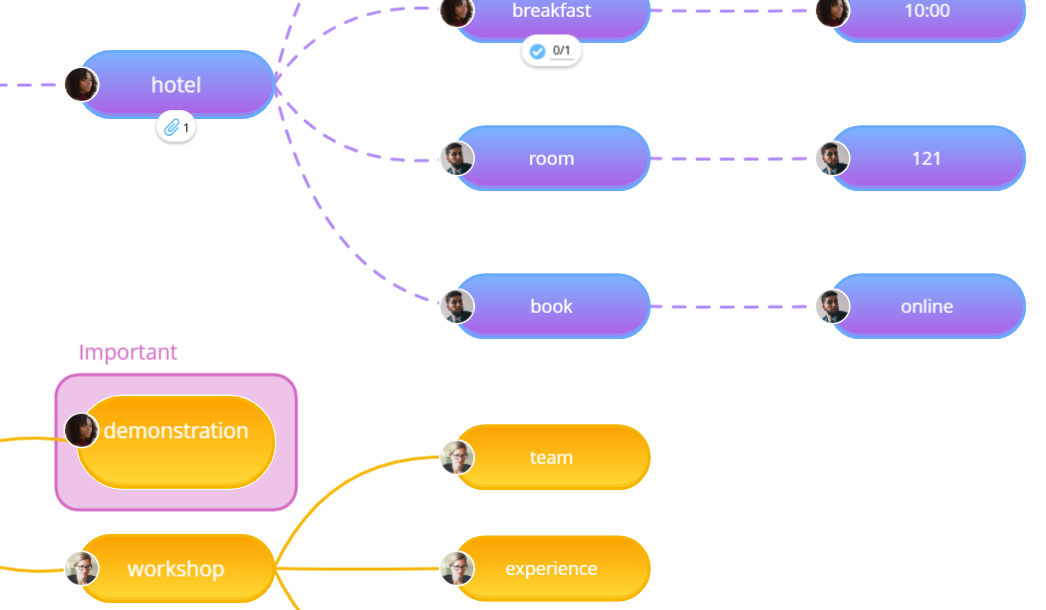
6. To remove, open the display options menu and change creators to OFF.
