Starting a Chat from a Task Board (Workflow/Kanban)
It's easier than ever to discuss the latest project updates with your team - create a group chat straight from your Task Board!
1. Open the task board that you wish to chat about

2. Click on the Share button.

3. In the drop-down menu click Open Chat.
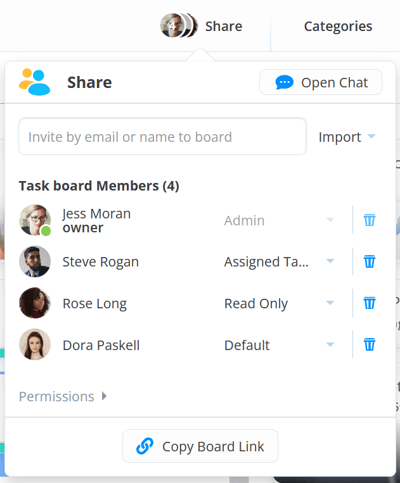
4. This will open a brand new group chat, named after your Task Board and including all the members assigned.
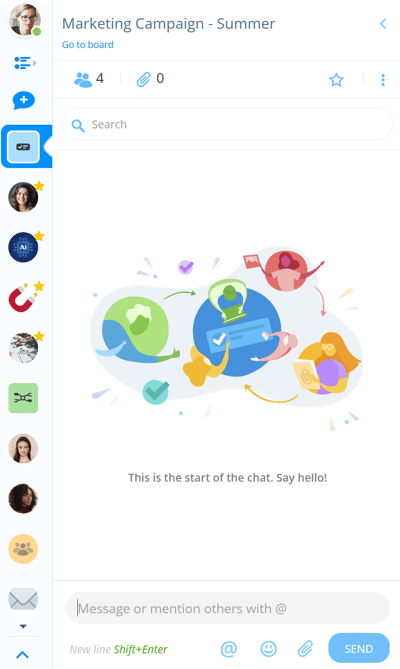
5. In addition to the usual Chat features there is also a link to go directly to the project that is being discussed.
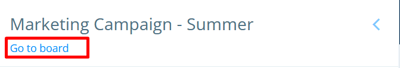
Once you have activated the option to Chat within a project, you will also see a shortcut to that Chat when viewing your projects from your AYOA homepage
