Starting a Chat from a Mind Map
Chat about your Mind Map and get those creative juices flowing...
1. Open the Mind Map that you would like to discuss.

2. Open the share options in the Mind Map menu and select 'Add Chat'

4. This will open a new Chat that will include the members assigned to that Mind Map. The Chat name will reflect the Mind Map title.
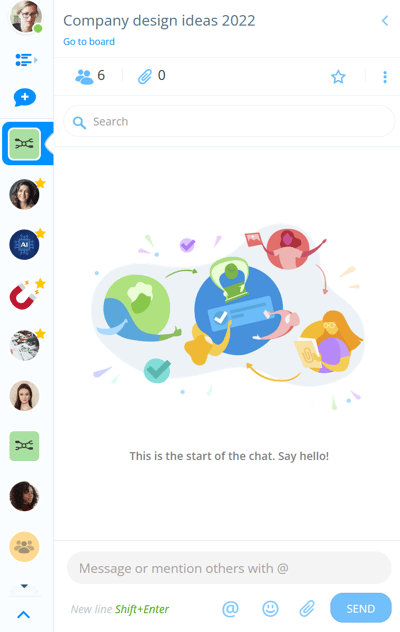
5. As well as all the usual Chat features, there is also a shortcut back to the Mind Map being discussed.
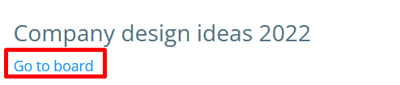
This Chat will be accessible as a shortcut from your AYOA Chat menu at any time - just click on your avatar.