Congratulations!
Send an instant 'Congratulations!' upon Task completion to keep everyone in your team motivated and celebrate milestones
You can congratulate a team member for completing a Task that you share with them in your project
1. An assigned member of the Task can complete it by sliding the progress percentage indicator or by clicking the tick/check icon
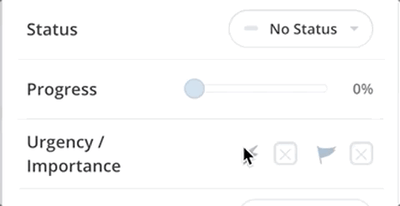
2. The person who has completed the Task will be given an option to send a 'Congrats' to the other team members.
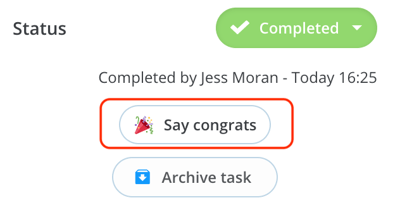
3. Click on 'Send Congrats' to send a notification to the other team members.
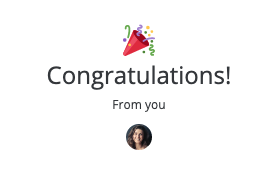
4. Once the Task has been completed, other team members assigned to or following the Task will receive a message in their notification centre saying 'Say Congrats' to the team member that completed the Task.
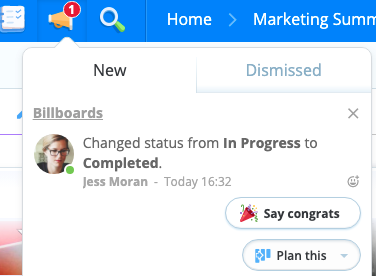
5. When the completed Task is opened they will be greeted with celebratory confetti and congratulations from the team!
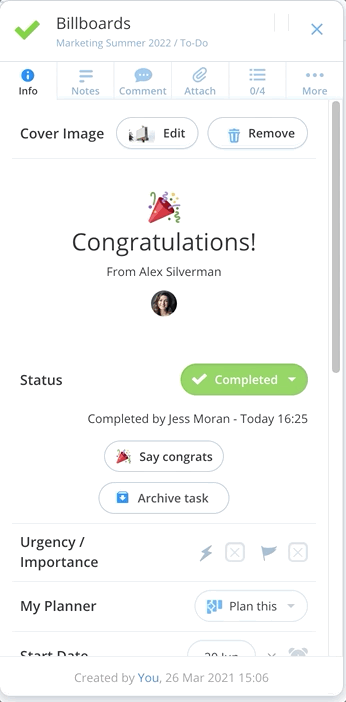
Please note, this is currently only available as an option to 'send' congratulations to your team members, and celebration icons do not occur automatically upon Task completion