Re-setting your password
If you are a team member on a team subscription, you will not be able to reset your own password. Please contact your AYOA subscription team owner to reset the password for you. Please see this guide on managing team members.
1. If you have forgotten your password simply hit the Forgotten Password link displayed under the login section.
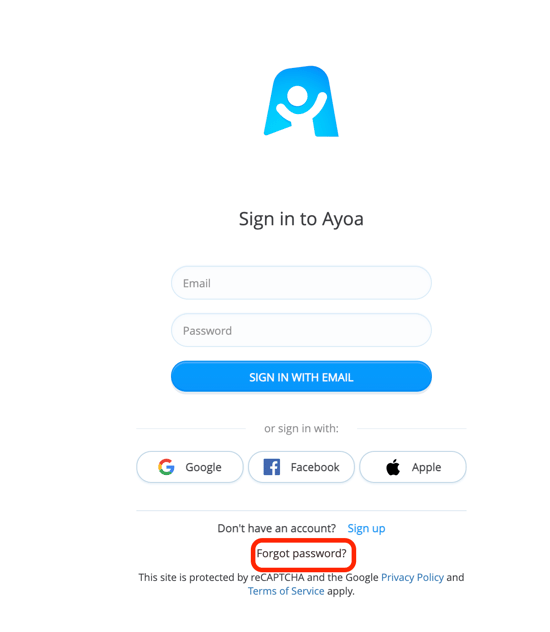
2. You will be asked to reset your password by re-entering your email address into the box below. Select Submit and an email will be sent to your address enabling you to reset your password.
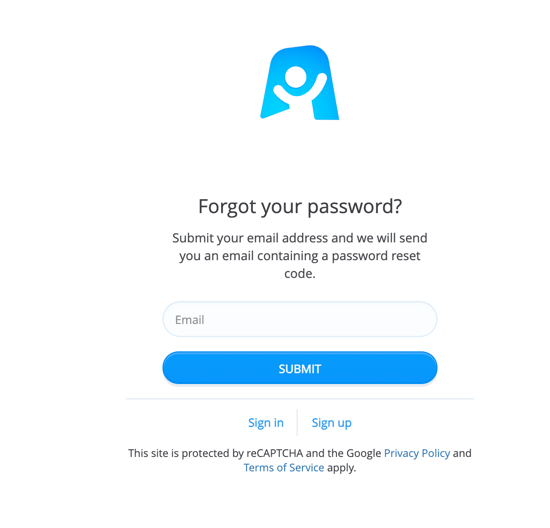
3. Don't close the page, as it will now ask you for a code. This code will be sent to the email address that your Ayoa Code is registered to. Once you have received the code, copy it in to the box and click Confirm.
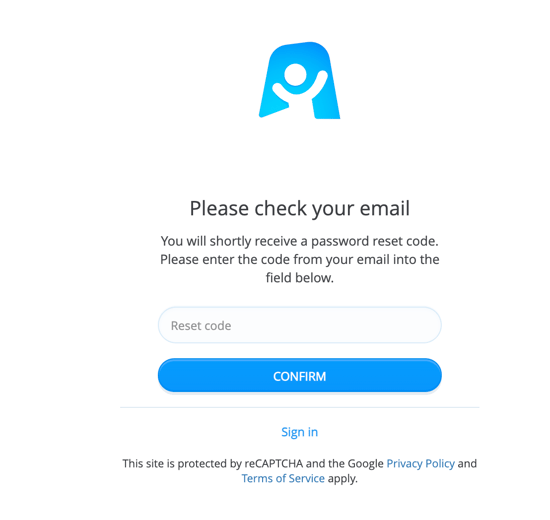
4. You will then be able to reset your password.
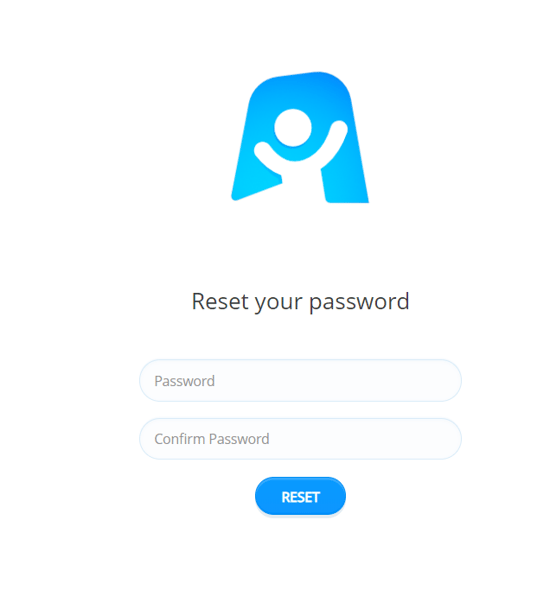
Changing your Password:
1. If you would like to change your password from within AYOA, simply click Settings, then Account Settings situated at the bottom of the MENU bar.
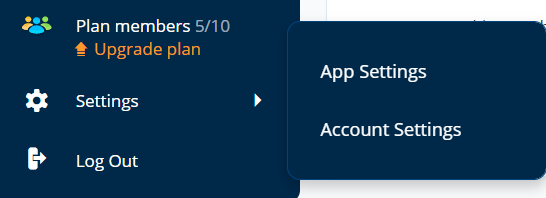
2. Select Security under Account Settings.
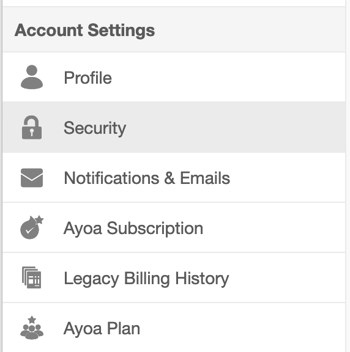
3. You will be asked to enter your Current Password, and then a New Password of your choice.
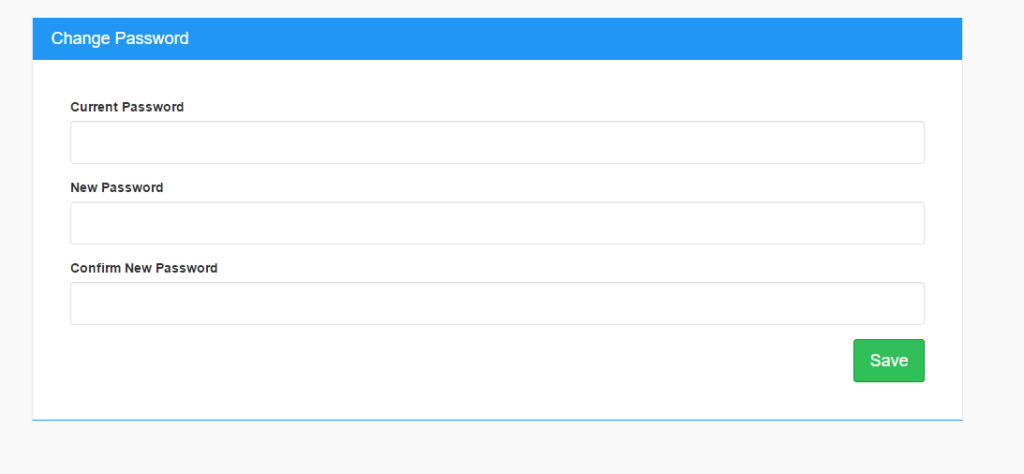
4. Once your new Password has been entered, hit SAVE to complete the process.