Task history (iOS and Android)
You can now view all your Task history in one place, keeping your task details clutter free
Viewing the Task History
1 . To view your Task history, first open the Task details (ensure you are in Canvas or Workflow Task Board view).
-1.png?width=277&height=600&name=Untitled%20design%20(6)-1.png)
2 . Then, tap on the 3-dot icon in the top right corner and select 'See Task history'.
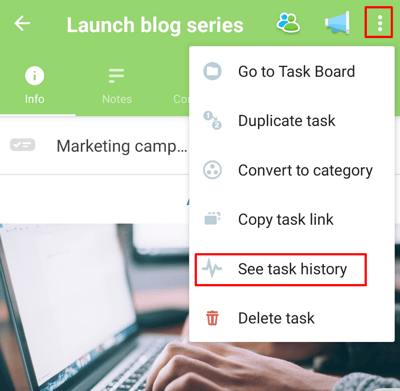
3 . Task history contains information about every update made to the Task in chronological order, providing a detailed overview of progress steps taken to date - great for reviews.
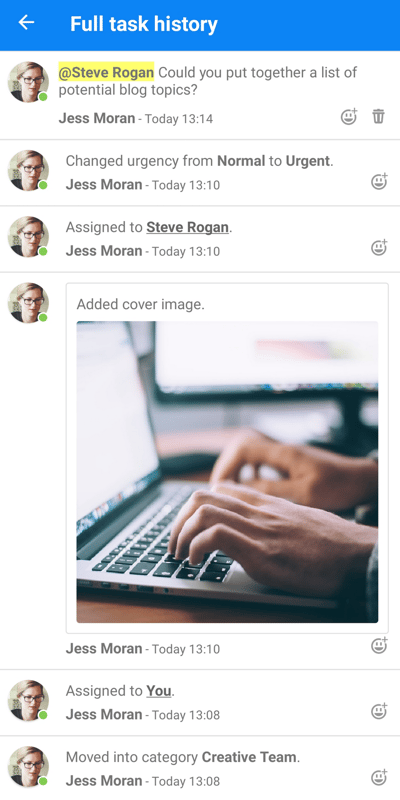
4 . To exit the Task history, tap the back arrow.
