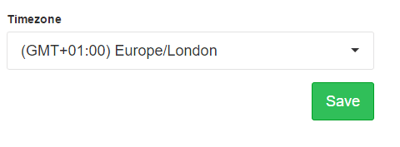Setting your timezone
1. To change your timezone, first, select the main menu icon situated in the top left-hand side of the toolbar

2. Select Settings then Account Settings.
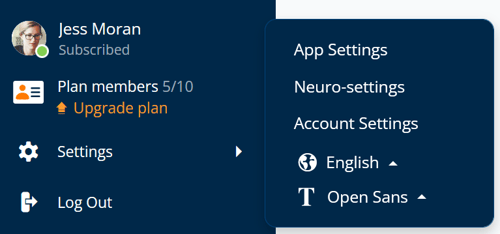
3. You will be re-directed to the Account Settings page. Once there, click on Profile.
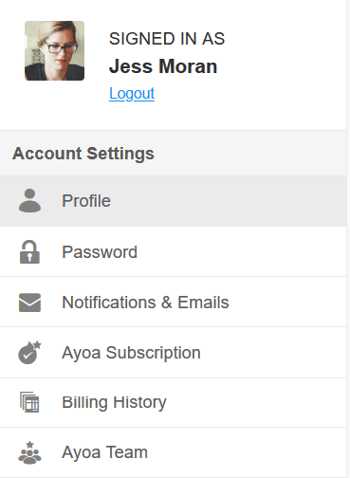
4. It is on this section that you will be able to choose which timezone you would like to set from the drop down menu provided.
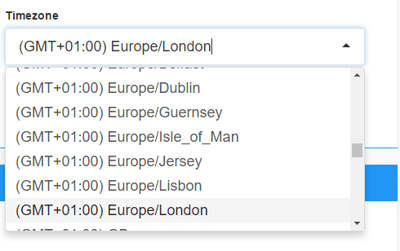
5. Simply select and click SAVE to complete the process.