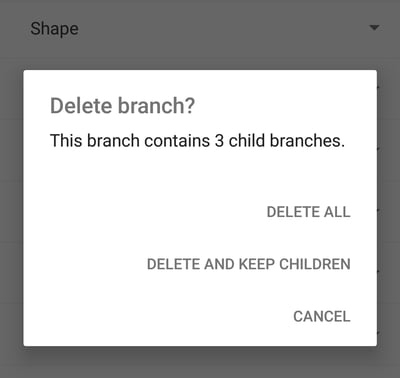Delete a Branch on your Mind Map (iOS and Android)
How to delete a Branch on your Mind Map
*Please note that deletion on mobile is permanent and cannot be undone!
1. Tap on the Branch you want to delete, then tap on the 3 dot menu to open the extra options.
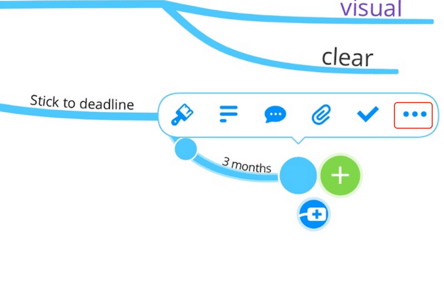
2. Then, click on the 3 dots in the top right-hand corner of the header menu to find the delete option
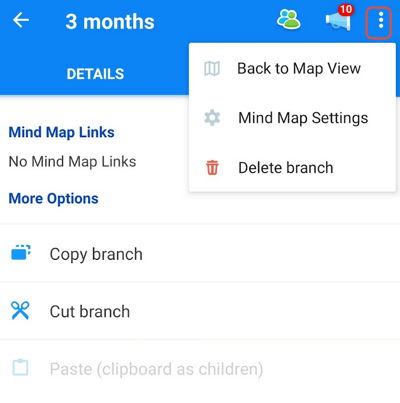
3. You will be prompted to confirm that you want to delete the Branch.
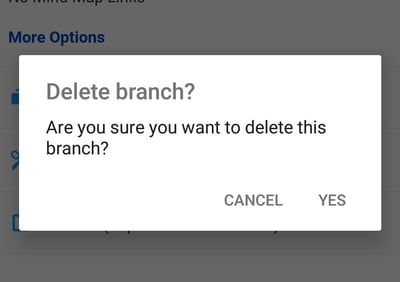
4. Once you confirm, the Branch will be removed. This cannot be undone.
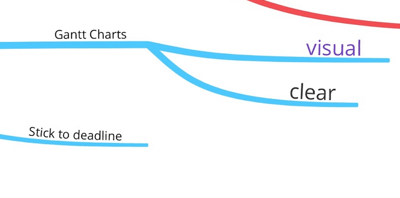
5. When deleting a Branch with child Branches, a pop-up window will appear. It will tell you how many child Branches it has and whether you would like to delete and keep the children or delete all.
If you delete and choose to keep the children, the child Branches will re-attach to the previous parent Branch.