The Today Widget in Ayoa for the iPhone allows quick and easy access to your Task schedule for the day ahead.
Enabling the Ayoa Today Widget:
1. Start by adding the Ayoa Widget to your device. To do this, swipe right on your screen and the Widget screen will appear. Once there, tap 'Edit' at the bottom of the screen.

2. You will then have the choice to edit existing Widgets or to add new ones. To add the Ayoa Widget to your device, tap on the green '+' icon beside 'Ayoa.'
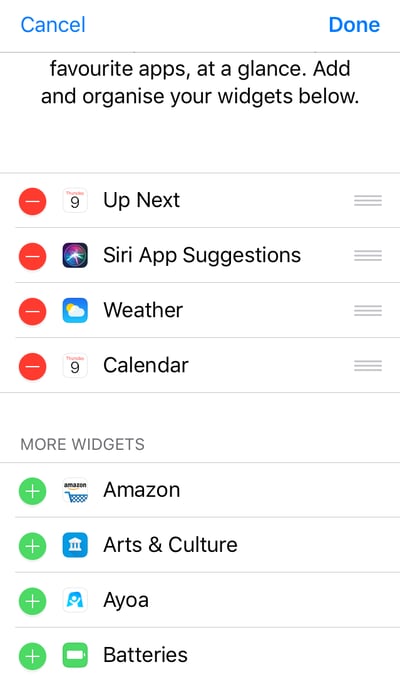
3. Once selected, your Ayoa Widget will appear in your Widget list. To save your changes select 'Done.'
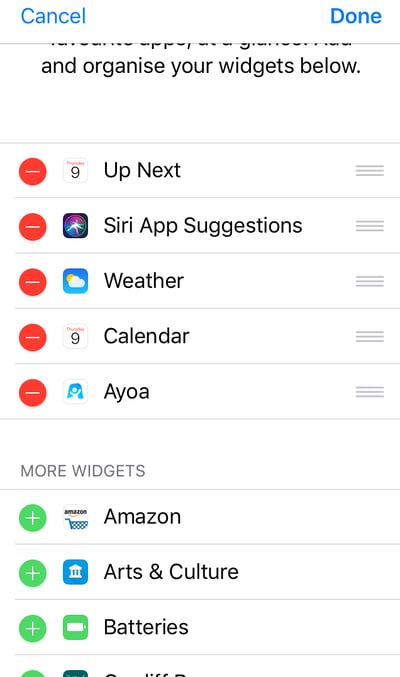
4. The Ayoa Widget will then appear in the 'Today Widget' section on your device. In this section, you will have the ability to view your Ayoa Tasks which are 'Starting Today,' and are 'Due Today.'
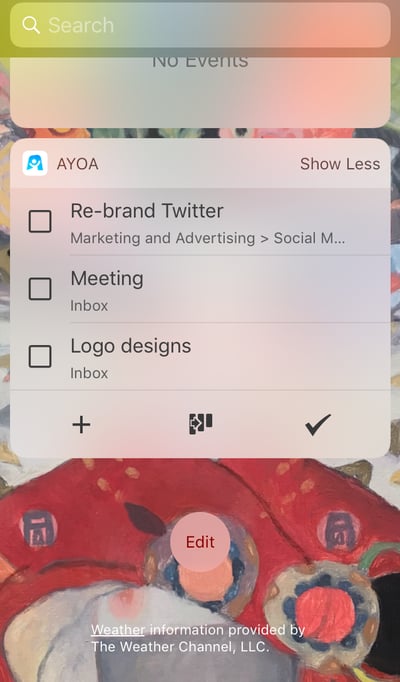
5. To go to a Task that is displayed in the list, simply tap on your chosen Task. You will then be redirected to the Task within the Ayoa app.
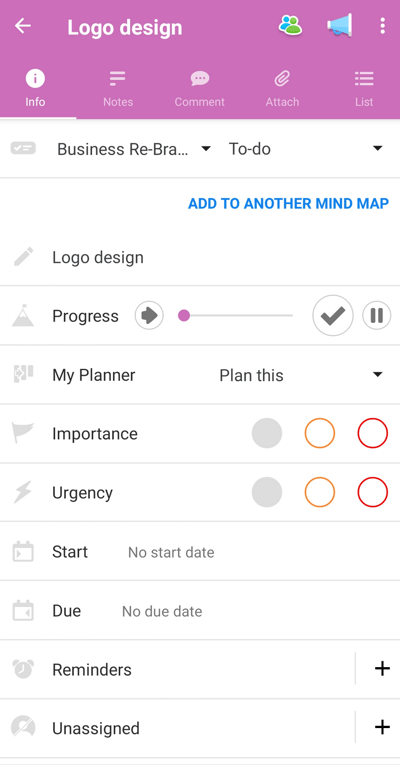
.png?height=120&name=Ayoa%20small%20(1).png)