If you no longer require a Task Board to be archived, you have the ability to unarchive your Task Board.
To Unarchive your Task Board
1. Open the Home Page and go to the Archive section in the bottom right corner of the screen.

2. There, you will have a list of your archived task boards.
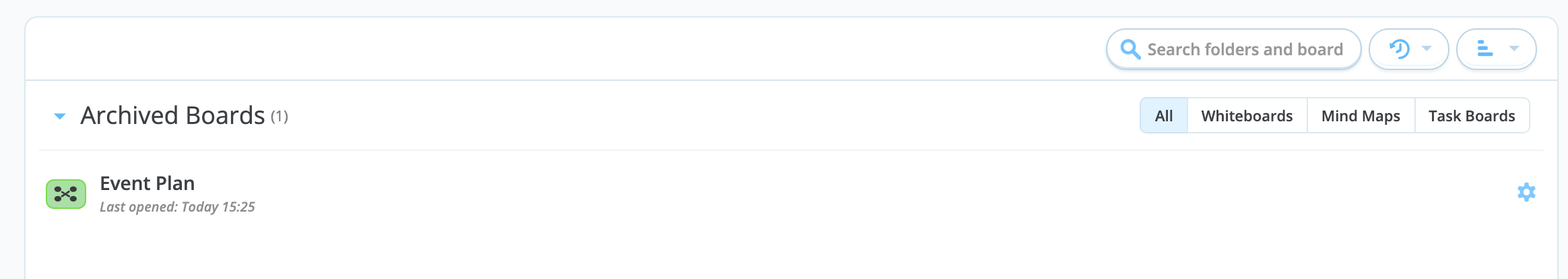
3. Choose the cog icon next to the task that you wish to unarchive to open the task's settings.

4. This will open the settings for that task board.
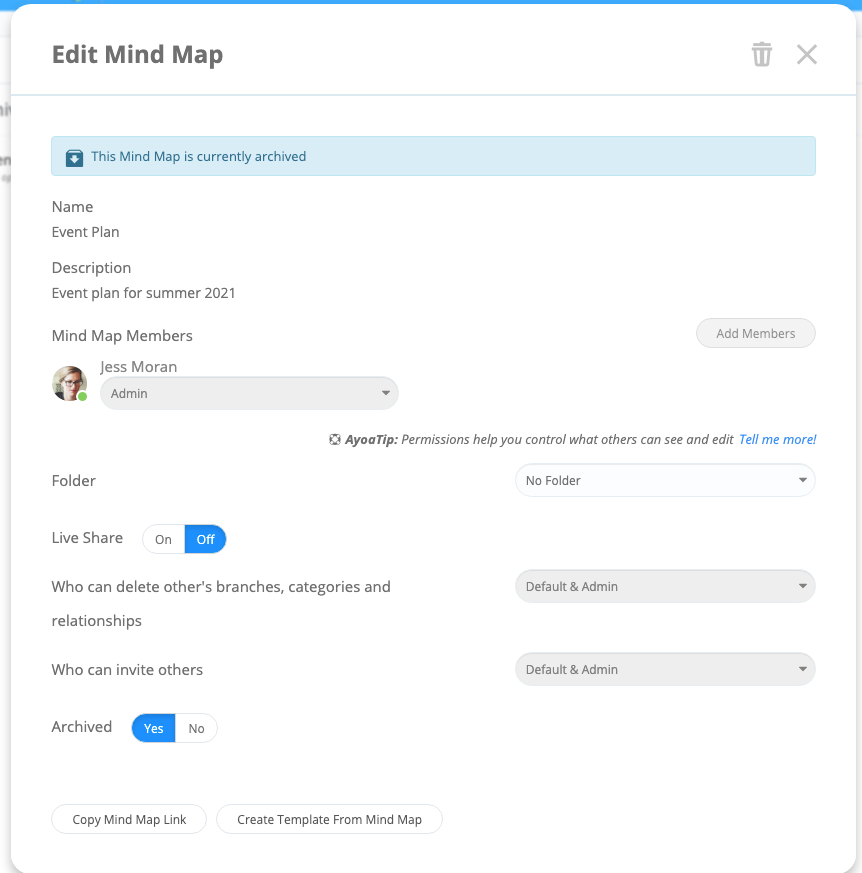
5. Towards the bottom of the task board settings window, you will see a section called Archived. Click on No.
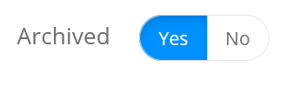
6. You will then be asked to confirm that you want to unarchive the task board. Click Ok.
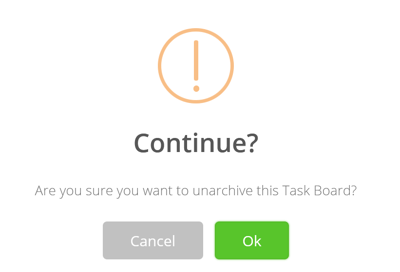
7. The Ttask board will now be unarchived.
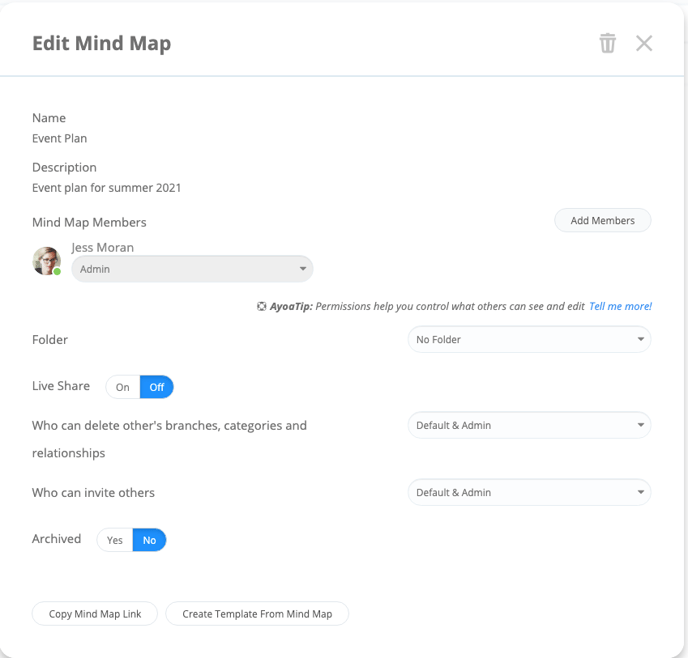
.png?height=120&name=Ayoa%20small%20(1).png)