Undo/ redo
If you make a mistake, delete something in error or have changed your mind you can easily undo or redo an action - as long as you don't close your active session!
This feature is currently only available for web.
The Undo and Redo buttons are located on the toolbar at the top of your project board
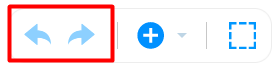
To undo click the blue button pointing left. If it is not highlighted there is nothing to undo.

To redo something you have undone, click the blue arrow pointing right. If it is not highlighted there is nothing to redo.

Important things to remember:
You cannot undo other people's actions
You can only undo changes made in that session.
This means if you close a Mind Map, and then re-open it later on you will not be able to undo any changes made the last time it was open
Short cuts for Windows:
Undo: Ctrl + Z
Redo: Ctrl + Y
Short Cuts for Mac:
Undo: Cmd + Z
Redo: Cmd + Y