Update your email address
Easily change the address on the system - ensuring you get notifications in the right place for you
1. To update your email address in the system, head to the Main Menu

2. Then, scroll down the menu, click on Settings, then choose "Account Settings".
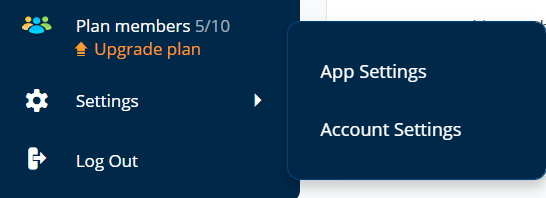
3. Your Profile settings page will automatically display key information including to your name, email address and time zone
4. You will be able to edit the email address on the system by deleting and replacing it in the 'current email' field.
5. The changes will take effect when you hit the 'change email' button
