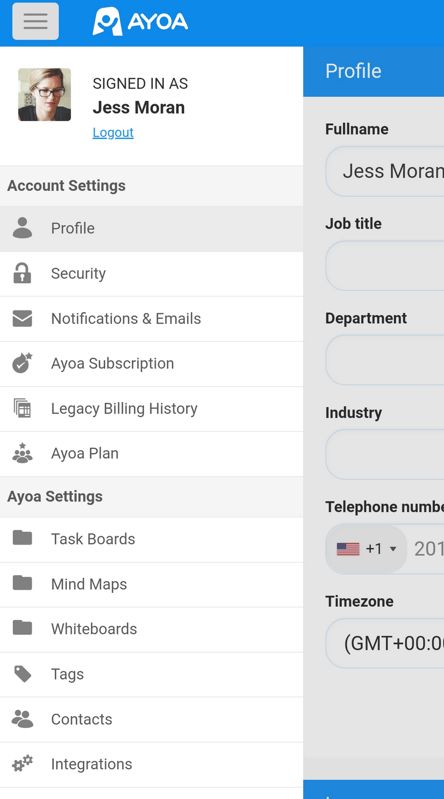User preferences (iOS and Android)
User Preferences allow you to edit and manage various account settings including your password, contact details, email preferences and subscription. You'll also be able to manage project tags, your contacts and integrations.
To Manage your preferences
1. To access your preferences, select the main menu icon in the top-left corner of your homepage
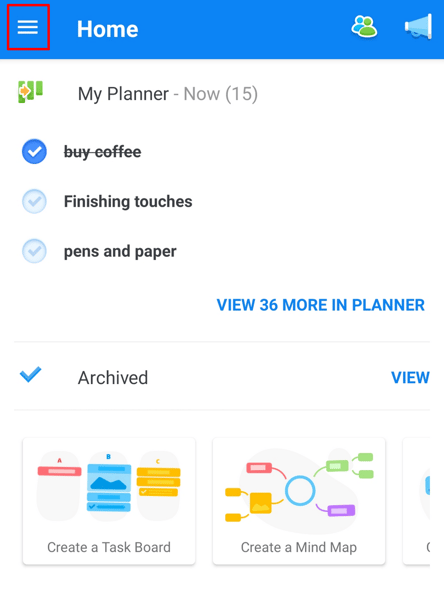
2. Click on your avatar at the bottom.
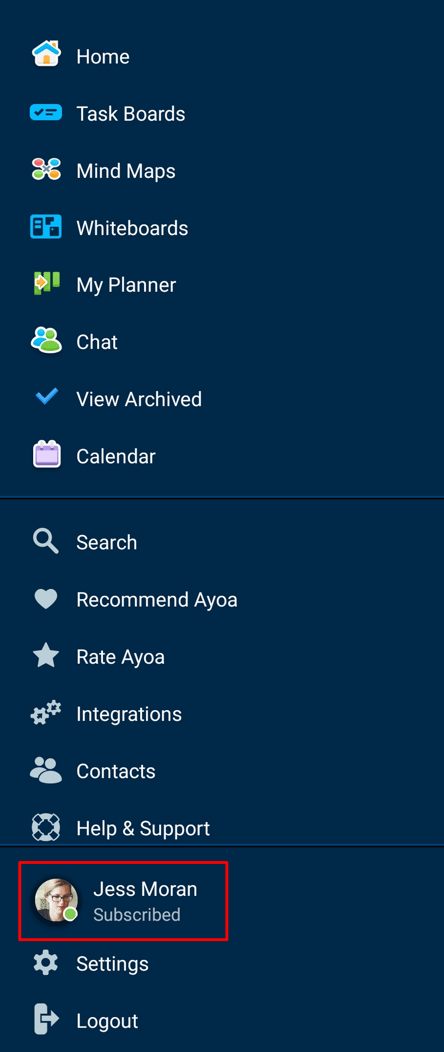
3. This will open a window with more options, where you can select Account Settings.
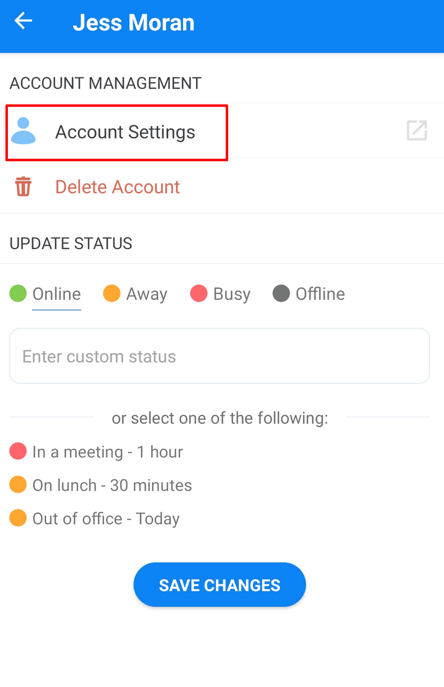
At this stage you'll be redirected to the web version of AYOA - ensuring your preferences are synchronised across both web and application versions.