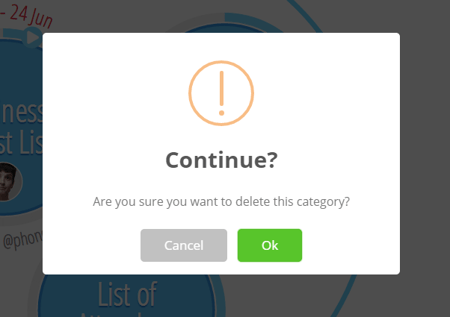- Help Centre
- Task boards, My Planner and Chat
- Using Ayoa on the Web app, Mac and Windows apps
Deleting a Category
Learn how to delete Categories in Canvas view
*IMPORTANT NOTE* Deleting categories cannot be undone.
Deleting categories will delete all the tasks within that category.
1. If you wish to delete a Category, tap on EDIT which appears on the Category circle.
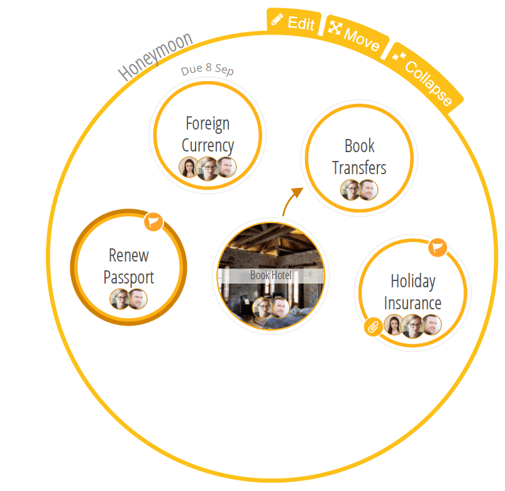
2. Tap on the trash can icon in the pop up window.

3. Once selected, tap on OK to complete the process and to delete your Category. Please note when you delete the category the tasks will also be removed. Please ensure any tasks you wish to keep are removed from the category before deleting.