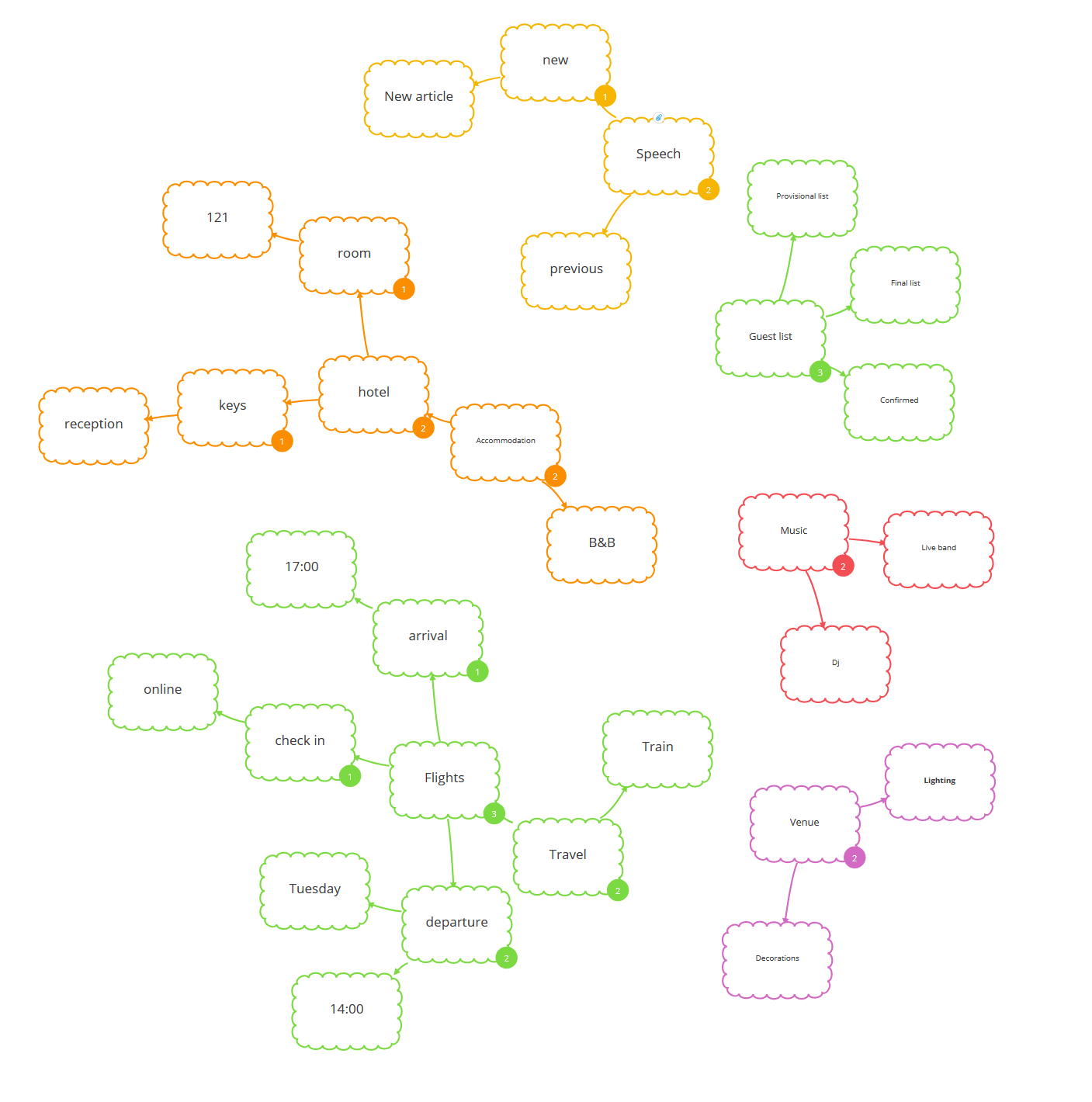- Help Centre
- Mind Map View
- How to use Mind Maps on the Web App
Mind Map views
View your Mind Maps the traditional way, or use Radial and Capture views to suit your methods
Changing Mind Map view to Radial
1.To change the Mind Map to a Radial Map, click on the Settings icon located in the top right corner of the screen.
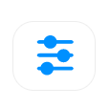
2. In the Display Options under the View section, open the drop-down menu and select Radial Map.

3. The Mind Map will now be changed to a Radial Map.
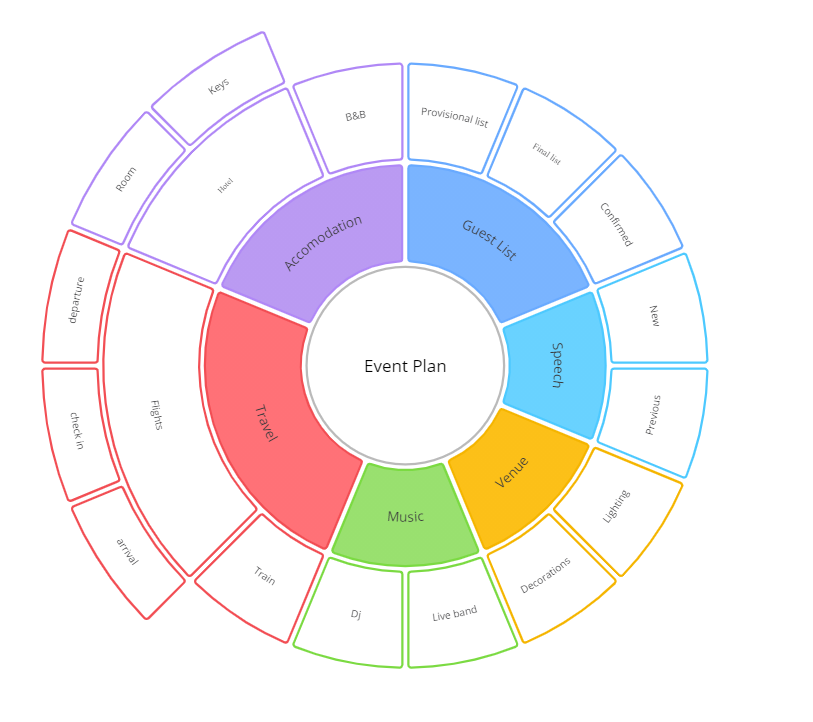
Changing Mind Map view to Capture
1. To change the Mind Map to a Capture Map, click on the Settings icon located in the top left corner of the screen.
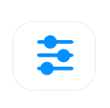
2. In the Display Options under the View section, open the drop-down menu and select Capture Map.

3. The Mind Map will now be changed to a Capture Map.