The percentage bar is a great way to provide an overview and inform others of the progress of each task
To Edit the Percentage:
1. Tap on your chosen task to open the task details.
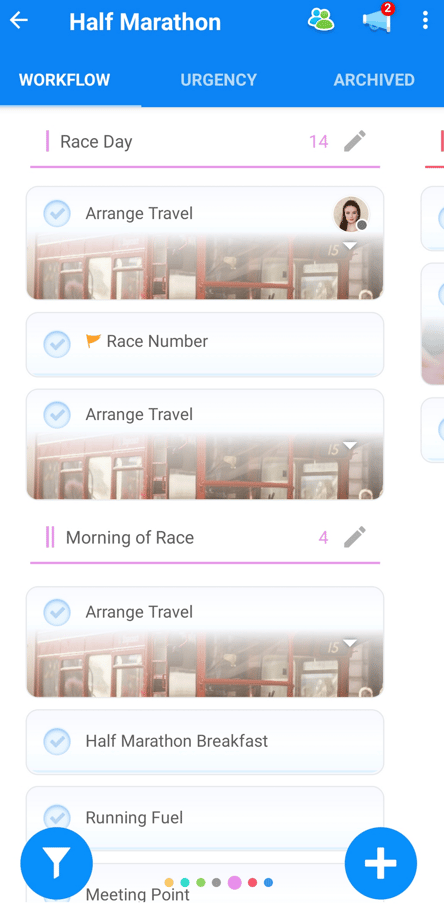
2. Once there, you will see a progress bar. Simply move the progress slider along the bar to set the percentage of the task that has been completed.
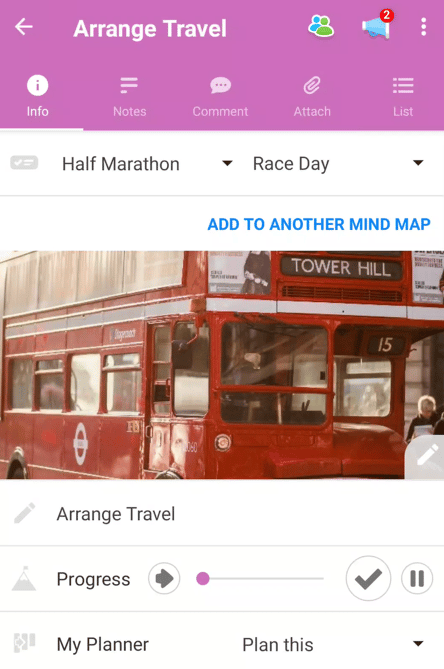
3. If the task is complete, simply tap the TICK button at the end of the bar to automatically slide it to 100%.
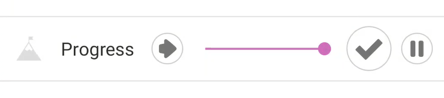
4. Once this is done, the task name will be strike-through.
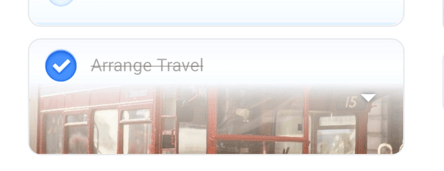
Completed Tasks
Completed tasks can still be visible in the Workflow and Urgency views, but you can change this so that once they are completed, they are automatically archived and will appear only in the 'Archived' view in the Task Board header bar. To view steps on how to change that setting, please click 'Completed and Archived'.
You are able to alter the status of a completed task at anytime. Changing the status of a completed task will automatically move it back into its original task board and category.
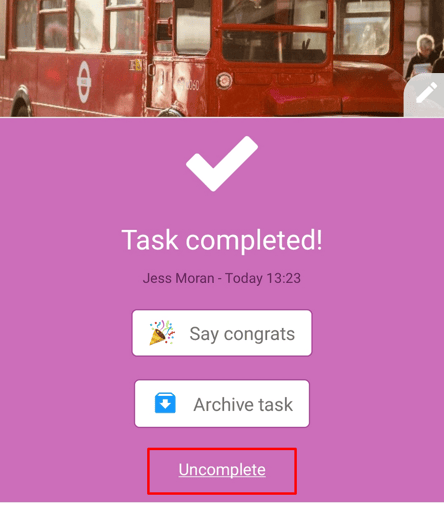
.png?height=120&name=Ayoa%20small%20(1).png)