Add efficiency to the way that you work and keep on alert for important actions. You have the flexibility to set multiple reminders for anything you wish.
To set a Reminder
1. Select the task that you would like to set a Reminder for.
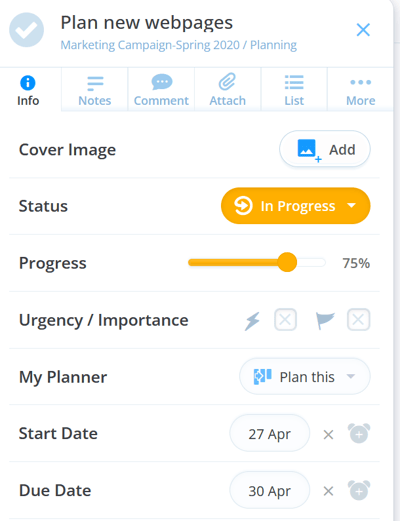
2. To add a reminder, click on the clock icon located next to the Start or Due date you wish to add a reminder for or edit the existing reminder.
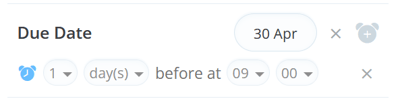
3. If your Start or Due Date does not have a time assigned, your reminder will be set to 9 am the day before the Start or Due Date.
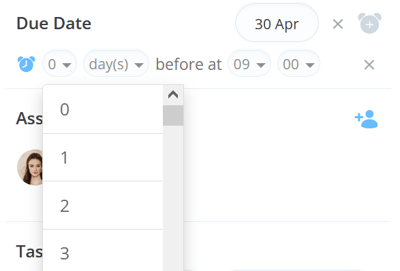
4. If your Start or Due date does have a time applied, you can choose to be notified minutes, hours or days ahead by clicking on Minute to open a drop-down menu. Click on the unit of time you would prefer to apply the change.
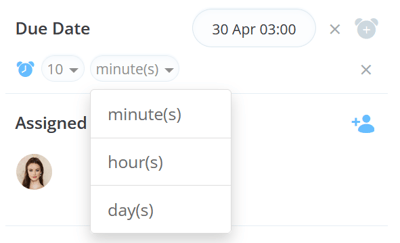
5. Then click on the number next to the measurement of time to specify exactly when you would prefer the reminder to be sent. Your reminders will now be applied. You can adjust these at any time. When the reminder is due you will be notified in your Notifications. You have the ability to configure these defaults via your App Settings, situated in the main menu.