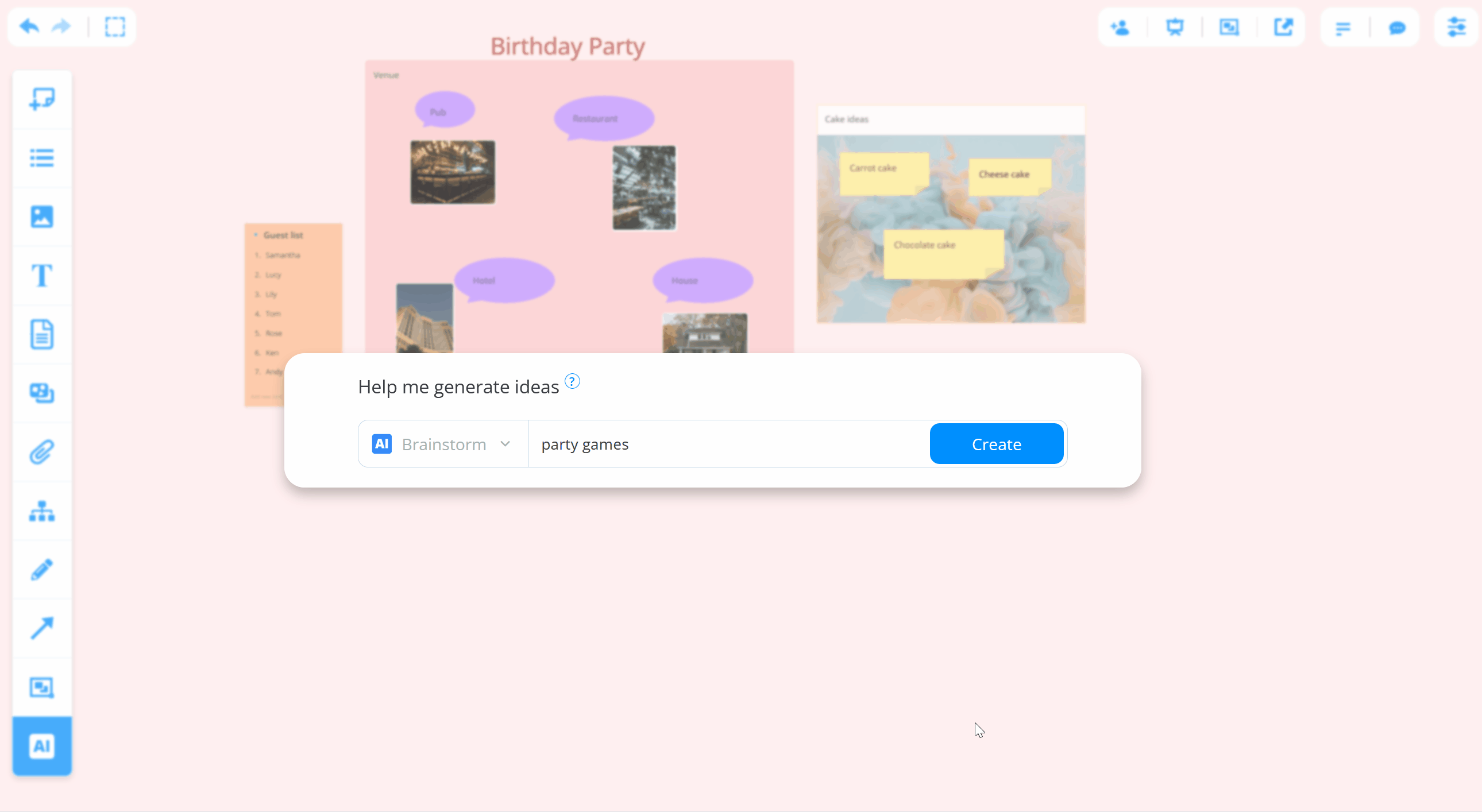- Help Center
- Whiteboards
Using AI assistant with Whiteboards
Ayoa Ultimate subscribers receive access to our AI assistant, the world's first AI powered brainstorming mind map and whiteboard app!
1. It's easy to get started, first open a Whiteboard
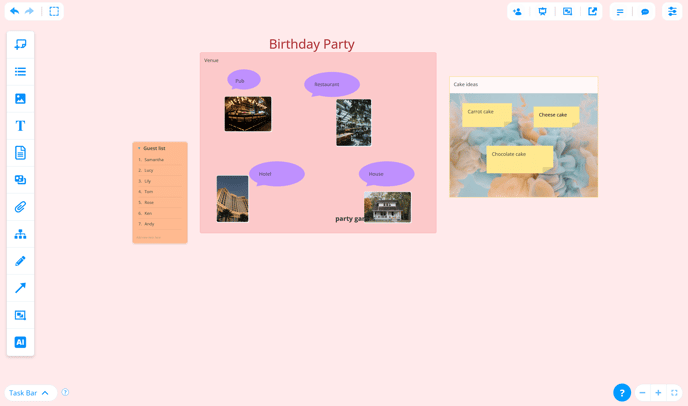
2. In the side toolbar, choose the AI option.
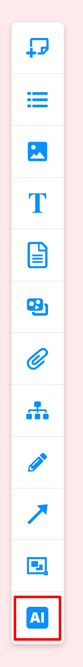
3. A new window will open where you can choose the style of content and type the subject.
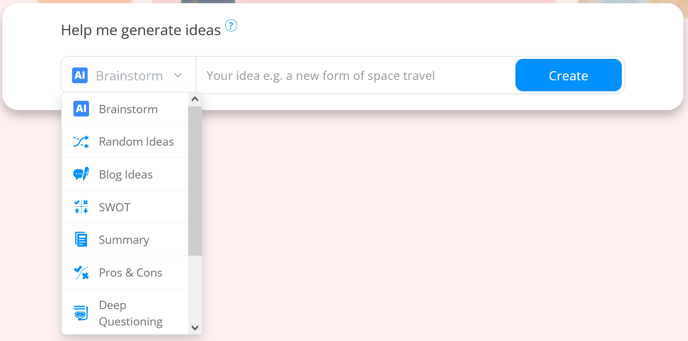
4. Once you choose the content style and topic, the ideas/suggestions will be AI generated and added to your whiteboard and arranged in sections or lists.