Inviting other people to your projects allows you to share ideas, allocate tasks, and see what others are up to so you canstay on the same page
To share a task board:
1. Open the Task Board that you would like to share from the main Ayoa home page.
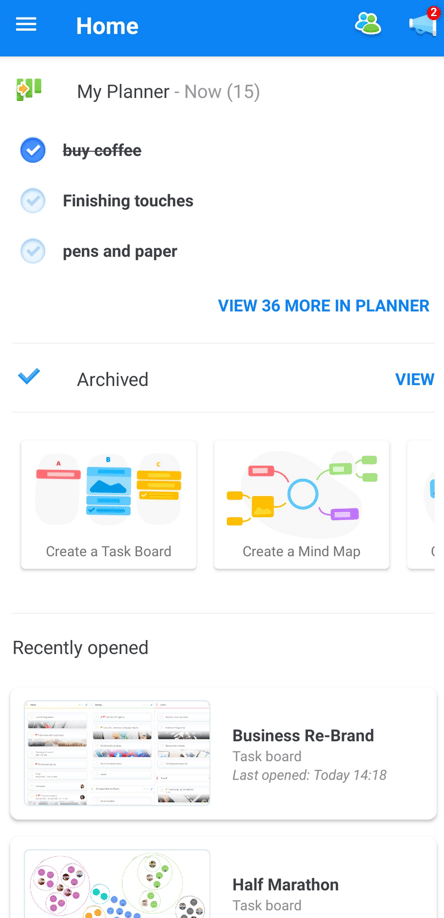
2. Once within your chosen Task Board, select the 3 dots in the top right-hand corner to bring down the menu. Then select Add Members
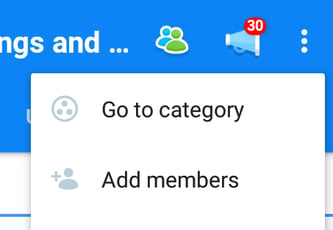
3. You will see the people available in your contact list that can be added to the Task Board.
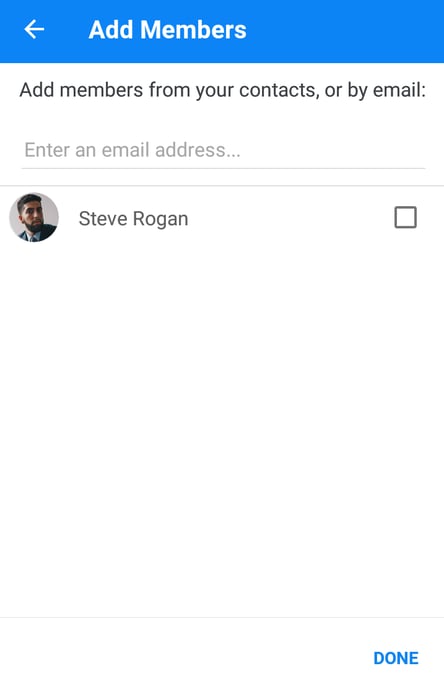
4. To select a contact, tap in the check box to add a tick.
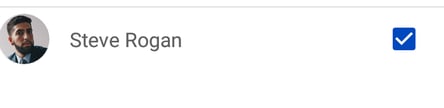
Once you have selected your members, hit Done to complete the process.

5. When a new member is invited to Ayoa, they will receive a notification via email. You will be able to assign them to tasks immediately.
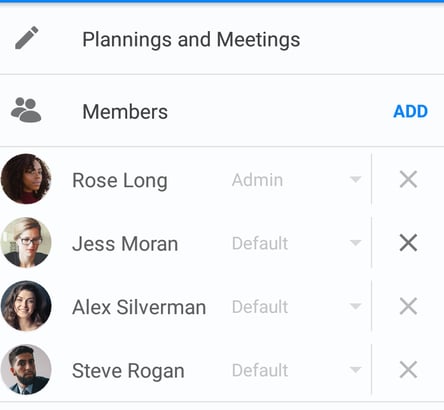
Jump to this page to discover more about user permissions